

Looking to get the most out of your email newsletter? If you have a WooCommerce site, the Sendinblue plugin is made for you!
If you run an ecommerce website, newsletters are essential for:
- Building relationships and trust with potential buyers
- Maintaining regular contact with your previous buyers
- Showcase your products and promotions
- Communicate news and important information
To make this process easier and more effective, it’s important that you have an email marketing plugin for your WooCommerce site. This will help you:
- Strengthen your customer relationships
- Generate more traffic and sales for your store
- Increase the average basket value
With this in mind, we created a WooCommerce plugin that includes all of the necessary functionality that you need in a newsletter solution for your eCommerce store.
Get the most out of Sendinblue and WooCommerce for better newsletters
Easily collect new email contacts on your site
Collecting contacts and building up your email list is a crucial step for implementing an effective newsletter strategy. It’s important that these contacts all give you permission to send them emails if you want to maintain any sort of meaningful engagement. We call this an “opt-in contact list.”
With the Sendinblue plugin for WooCommerce, there are two ways you can do this:
- Adding the newsletter subscription widget to a menu on your site
- Asking if customers want to subscribe during the purchase checkout process
Integrating the newsletter subscription to your eCommerce site
This is the standard solution for anyone looking to collect contact information from their website visitors. Start by heading into your Sendinblue account and get the HTML code for your subscription form.
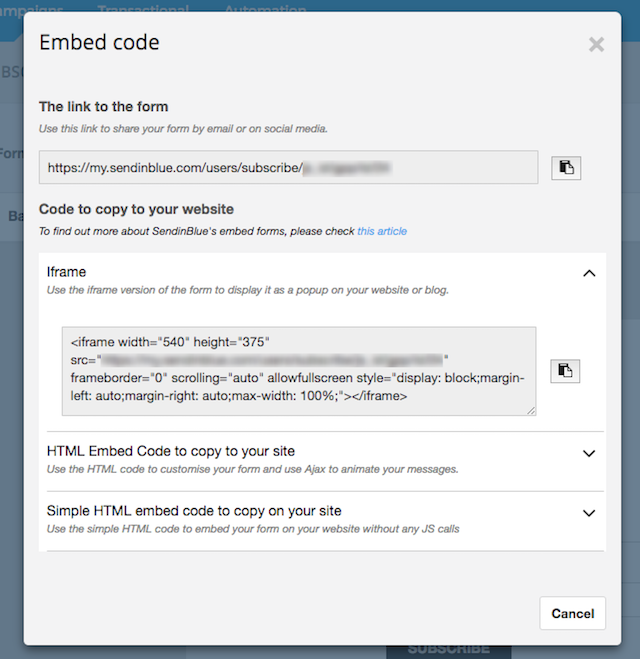

Once you have that, go to your WordPress dashboard and find the “Appearance” option in the left-side menu. From there, select “Widgets.” Here you can add a “Custom HTML” widget, in which you can paste the embed code for your opt-in form.
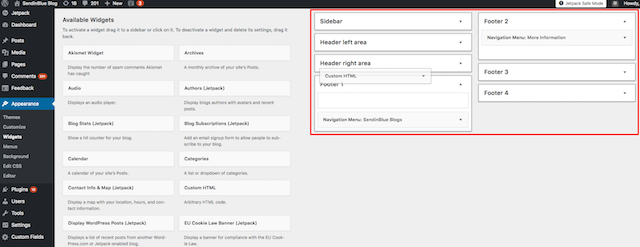

This allows you to display the newsletter subscription form that you created in Sendinblue to show up on your website. The data that is submitted through this form will automatically be added to the predefined contact list you specified when you created the form.
Adding a subscription option in the checkout process
Visitors to your store might not have subscribing to your newsletter as the top priority in their mind. Help them see the value at a time when they’re most engaged with your business (they are buying something after all).
The Sendinblue plugin makes adding this option extremely simple.
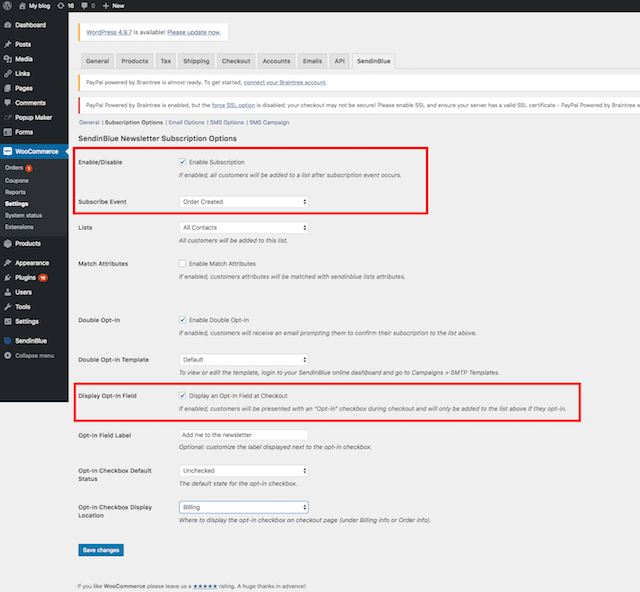

Now your customers can join your list in just one click, removing all of the extra effort associated with subscribing in the first place. This is a great way to fill up your list with new contacts who are willing and ready to consume your content.
Bonus:
- Implementing both of these types of subscription options in your WooCommerce store will allow you to segment your email list according to the signup method each contact used to subscribe. That means you can send two types of newsletters: one for your previous customers and one for prospects.
Personalize your email templates
Thanks to the Sendinblue plugin, you can also select your own email templates to use for your WooCommerce store emails. This gives you the possibility to completely customize your transactional emails with your branding and make them look like your newsletter and other promotional email marketing campaigns!
To set them up, navigate to your “Email Options” under the Sendinblue tab in WooCommerce settings.
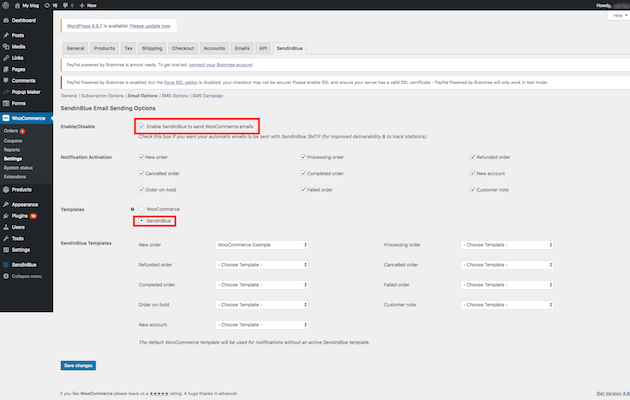

Using your own emails not only means you get the benefit of a better email design, it also improves your email deliverability because your emails are being sent using Sendinblue SMTP servers.
Advantages of using the Sendinblue plugin for WooCommerce
More features
The Sendinblue plugin for WooCommerce is not just a simple connection between two platforms. Rather, it’s a complete interface that allows you to simplify your marketing efforts by putting all of the elements you need to be successful in one place.
It’s also not just about sending classic marketing emails. The plugin also enables you to:
- Send SMS messages directly to your clients from the WooCommerce platform.
- Replace your standard WooCommerce transactional emails with templates that you designed on your own using Sendinblue intuitive drag & drop email design tool.
Better price
The Sendinblue plugin is also entirely free! This gives you the option to test it out with no commitment and avoid unnecessary fees if you end up not finding value in it (though we think you will). 😉
Since the plugin is directly linked to the Sendinblue platform, any credits that you purchase for emails or SMS are automatically transferred to the balance in your Sendinblue account.
4 Newsletter content ideas for your Woocommerce shop
Think you have nothing to say to your customers or potential buyers? Think again! There’s always something to be said. To help you out, here are a few content recommendations that you can use to send great emails to your contacts.
If you run a blog alongside your shop, it is also important to keep the content gaining traction. See more of our ideas for ecommerce content.
You can choose to use SendinBlue standalone, but ESPs that care about their WordPress and Woocommerce base make the best email marketing tools for WordPress.
1 – Showcase your new products
Sending an email that showcases new products in your inventory is an easy place to start when looking for engaging content to send to your audience. Not only is this content interesting to both previous customers and people who haven’t made a purchase yet, it’s also a great way to show your customers that your store is regularly re-stocked, prompting them to return and check your site periodically.
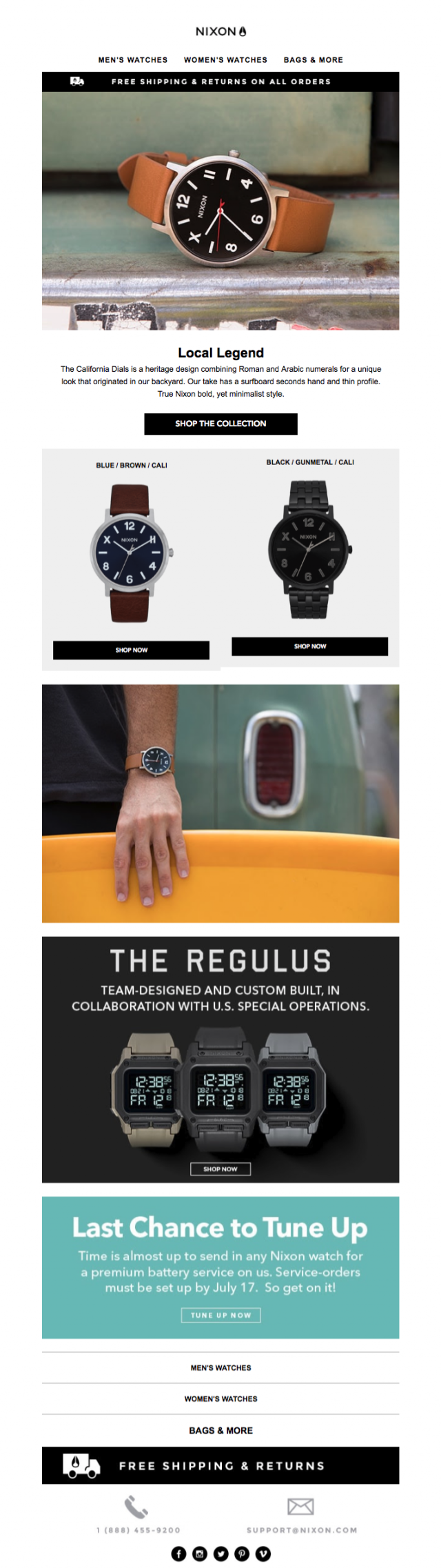

Just like in the example from Nixon above, you can use your email to show off new products using images and clean design.
You can even reuse some of the content from your email to create a product description that can be used in your store.
2 – Practical advice related to your products
Whether they’re previous customers or potential buyers, everyone is looking for more information on the products you offer in your online store. Help them out by creating content around product maintenance and preservation, usage tutorials, or other interesting topics related to your offerings.
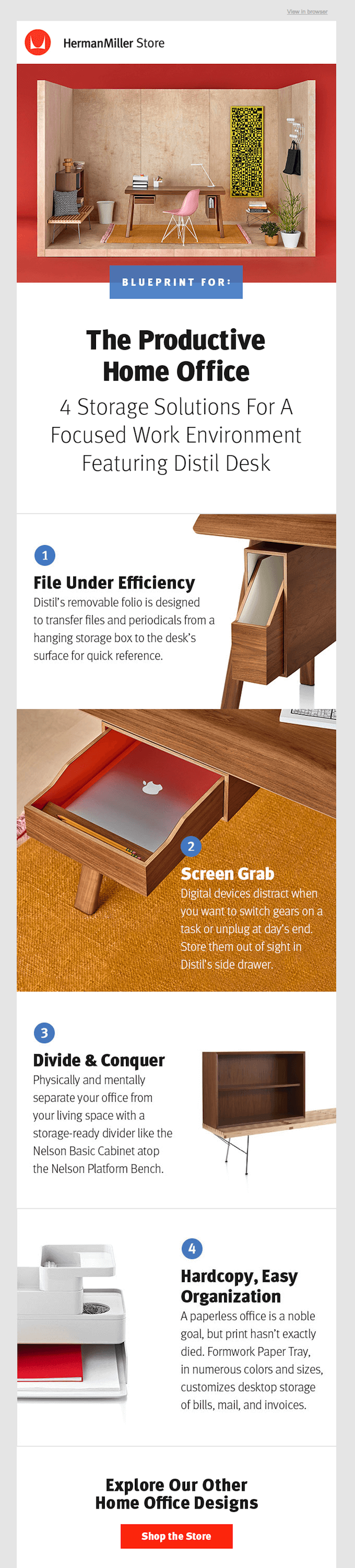

The HermanMiller Store newsletter is an excellent example of how you can create helpful newsletter content that also showcases your products and the benefits customers get from using them.
That means this content is not only valuable for educating the reader, it’s also another effective promotional channel for your products. Just mention products organically in your newsletter content and drive readers back to your site to learn more. Once here, you can let your site and products sell themselves!
3 – Articles about your business
The evolution of your eCommerce store can be an interesting topic for many of your shoppers, especially if you have good news to share! Don’t be shy in talking about future partnerships, career opportunities, etc. This will create a deeper connection between your brand and your contacts, all while giving you an extra channel through which you can share important updates and information.
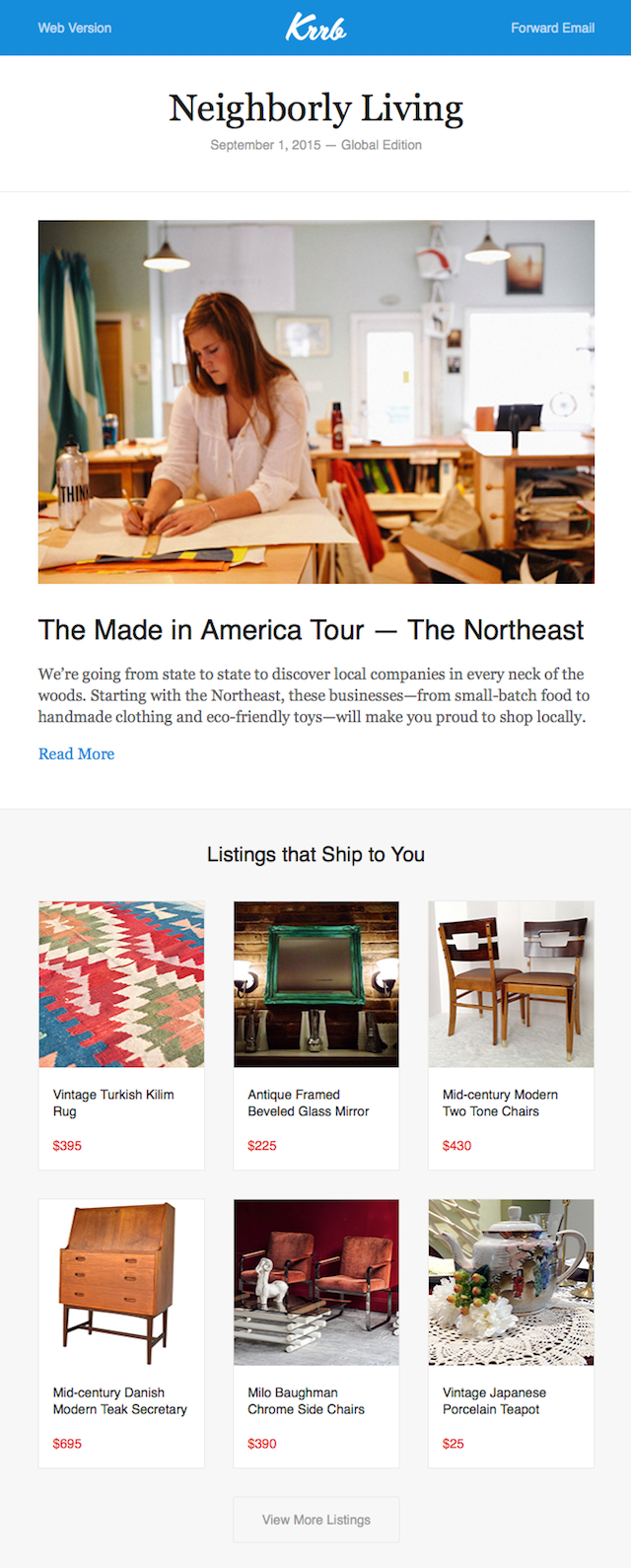

Krrb does a great job of sharing updates on a tour they’re doing in the Northeast of the US that showcases their brand personality a bit more and creates a deeper connection with readers.
If you don’t have any big news to share, you can still talk about your manufacturing or sourcing methods, your quality standards, and other topics like this to communicate more on your company culture. The possibilities are endless!
4 – Curated content
Content curation just means articles or other content that you think your readers will care about. For example, you could create a newsletter with:
- Articles from your own blog
- General news articles that touch on topics related to your product or industry
- Online reviews of your business or product
Those are just a few examples. But as long as you think the content will be relevant and valuable to your readers, you can include it. Look at the beautiful, on-brand newsletter, filled with information, from Taradale Kitchen Co.
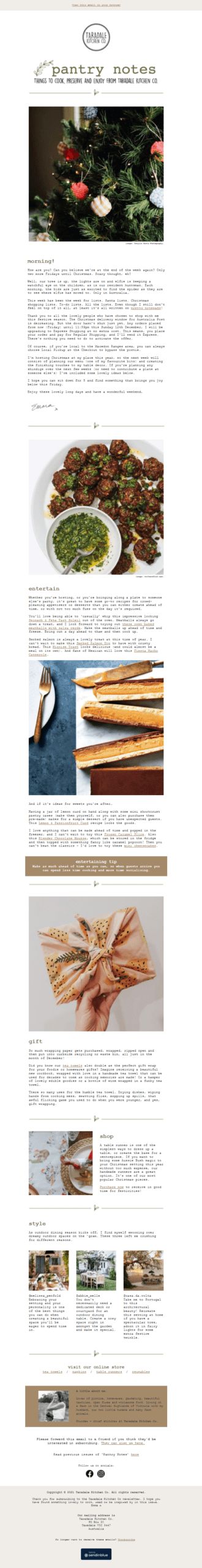

It features a note from the store owner, a few seasonal recipes, gift wrapping tricks, a featured product, and décor inspiration from social media (a common interest for the owner and her audience). An awesome way to connect with your target customers, share your passions, and showcase your products.
Curating content like this allows you to position yourself as a leader in your industry, leading your contacts to rely on you as a source of information.
Conclusion
Growing sales in your WooCommerce store isn’t easy, but we hope this advice will help you get started in the right direction.
Think you have the best email design out there? Send us picture on Twitter or Facebook!
Want to start sending a newsletter for your WooCommerce store? Sign up free for Sendinblue and download our plugin to get started in no time!
 Deutsch
Deutsch




















