

Have you ever found yourself browsing through a catalog of products on an eCommerce website?
Of course! We all have.
Just when you think you’ve finally found what you were looking for, another “recommended product” pops up at the bottom with an even more attractive price tag. Let’s suppose you manage to convince yourself and proceed to the checkout phase.
But then, here’s what could happen:
“Perhaps, you could include a protection plan that offers a warranty for up to 5 years and…”
Cut me some slack there, mate.
What’s even worse is when there are hidden costs or astronimcal shipping charges that make the purchase completely unaffordable. With all the decision fatigue, unwanted surprises, and overload of options, you don’t go through with the purchase and the cart is abandoned.
What if I told you that, on an average, only about a quarter of shoppers get past both of the aforementioned phases? Research by Barilliance shows that the global average cart abandonment rate was 77.24% in 2016.
Cart abandonment is the event in which a potential customer adds a product to the shopping cart but backs out upon reaching the payment stage.
So while it may initially seem that they are interested in buying — and indeed they were interested and serious about it, or they would never have gone to the extent of filling up their shopping cart in the first place — they fail to follow through with the purchase.
There is no doubt that cart abandonment is a major issue for all eCommerce stores. However, there are proven methods that you can use to combat one of the biggest challenges faced by online retailers from around the globe.
Instead of making you guess, let’s just dive right in:
Should You be Concerned?
You might be thinking that as long as the products you offer are on par with the best-sellers in the industry, there isn’t much of an issue.
But here’s the problem… The competition is huge!
Every minute, businesses are researching and experimenting with new methods to expand their customer marketing and retention strategies. And with the introduction of e-commerce platforms that can help amateur business owners set up and automate ecommerce businesses without any coding experience or developer support, e-commerce startups are popping up every day.
With such a huge range of options and behemoths like Amazon willing to pour money down the drain to retain customer loyalty, it’s difficult to convince customers to make a purchase in your store.
But the competition is just one reason. There are a whole bunch of factors might have changed the minds of these potential customers and leave unclaimed items in their shopping carts and leaving your site.
Whatever the reason, cart abandonment affects everyone, but it also means you’re losing conversions and it hindering the growth of your eCommerce business.
So, let’s take a look at why customers abandon carts to better understand how we can combat this trend. I guarantee that some of these will surprise you!
7 Reasons Why Customers Abandon Their Shopping Carts
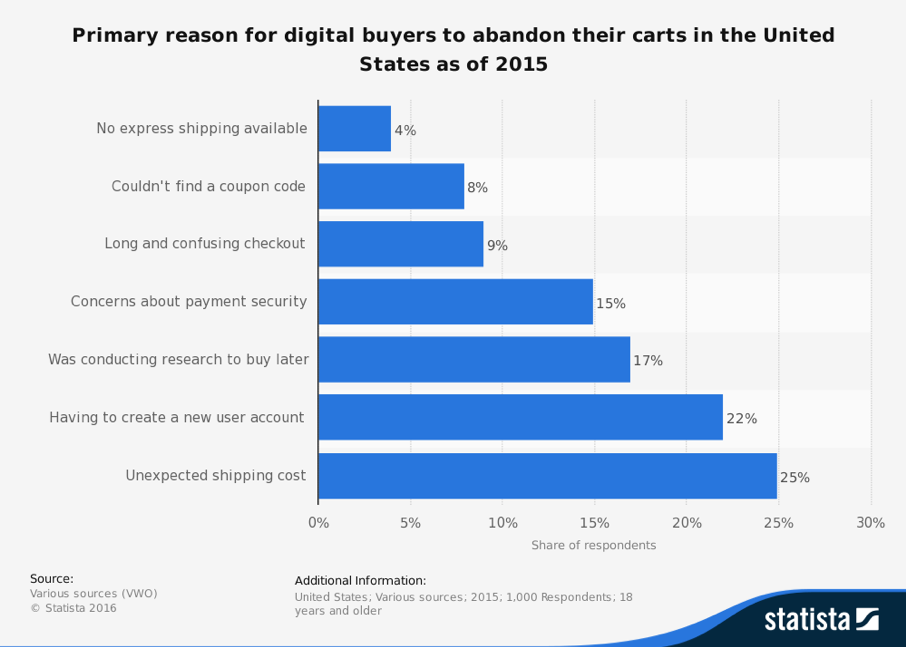
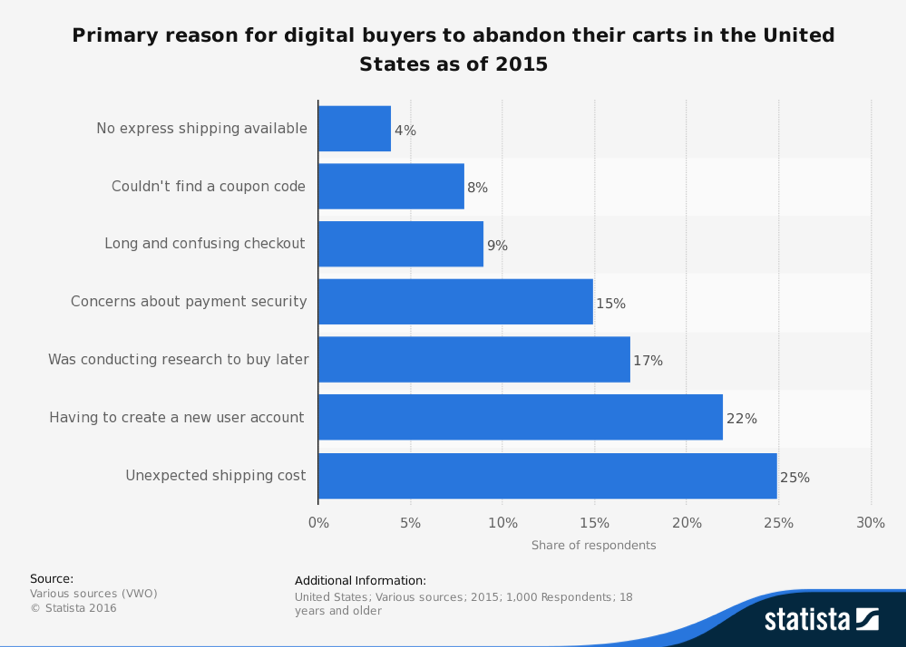
Notice how cart abandonment is NOT related to the quality of your product. Preferences vary greatly just like how I love to drink coffee. Are you a tea person? You see — that’s exactly what I’m talking about.
Here are some interesting facts:
According to Barilliance, people who used mobile phones showed the highest percentage of cart abandonment rates in 2016, at 85.65%. This was followed by tablets at 80.74%. Some explain these numbers as the result of the greater convenience of a larger screen when entering payment information, whereas payment can be cumbersome on a smaller screen.
Another factor could be that many eCommerce sites are still not fully optimized for mobile devices. People may check out products on their smartphones, and finalize the purchase on the desktop because it’s simply easier to navigate the site and view all the products.
A comparison with the 2015 stats from Statista reveals that cart abandonment has increased by about 5%. That doesn’t seem like much, but it’s a lot when the total number of online shoppers is taken into consideration.
While figuring out how to reduce cart abandonment rates may appear insurmountable, you can certainly reduce its occurrence in your eCommerce store through one of the best strategies out there – drip emails.
Drip Emails: Customer Retention at its Best
Before we begin:
This phrase was coined from a resourceful method called drip irrigation used to save water and nutrients by reducing the rate of water flow to the roots of plants to up to a few drops per hour. Likewise, drip emails are a set of pre-written emails to prospective customers based on trigger actions on your website that slowly work to achieve a goal (in the case of plants: staying alive, in the case of email: making a purchase).
So, how does this work?
The e-mails are scheduled and sent at predetermined intervals using automated email marketing software. Also referred to as autoresponders, these automation workflows can re-engage those who’ve backed out of the purchase and get them to come back and check out your products again.
Primarily, the intention is to drive them back into the sales funnel so they will ultimately make a purchase.
For example, most ecommerce platforms use the technique of retargeting the audience based on their interactions with the website.
Let’s say, you search for a pair of sneakers, find the right one, add it to the cart, and suddenly decide not to buy it because you don’t like the cat graphic on it. A few days later, while browsing through those cat websites, you come across an ad showing you exactly the same product you considered purchasing on the store — and now, they’re offering you a 10% discount.
Many users who get served ads or communications in this way return to the store and go through with the purchase, resulting in a conversion for your site!
But, not every business can afford to run retargeting ads. I hope you can relate, because that’s where drip emails come to the rescue.
Emails are highly personalized based on the type of interaction. The best part is that — when done right — drip emails can seem like a real person is sitting on the other end of the message, which is way better from the customer standpoint than receiving an anonymous ad.
Now, there are many automation tools you can use to set up an effective drip marketing campaign.
But, here’s the fun fact: Most of these tools follow a standard process which is ridiculously easy to follow and set up.
And that’s exactly what I’m going to show you:
Setting up Abandoned Cart and Drip Emails with Sendinblue
Sendinblue is all about automation. I’ll walk you through the basic steps to help you run constructive drip email campaigns for your organization.
So, let’s get down to business.
Getting started
Create an account, confirm the automated email you receive shortly and log in to the dashboard. Complete your profile by filling up the required fields. The process is pretty straightforward and you can expect to land on the following screen:
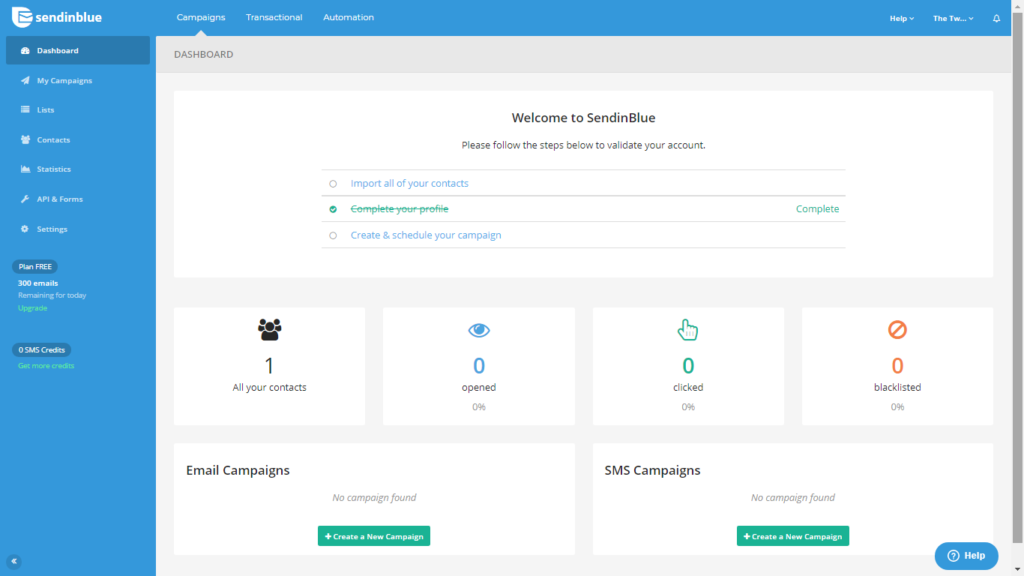

Step #1
This is where you upload contacts to different email lists. Before you do that, make sure the contacts are listed in a .csv file. The values of each row should correspond to the information about a contact that will help you segment your emails later on.
Once, you’ve done that, click import.
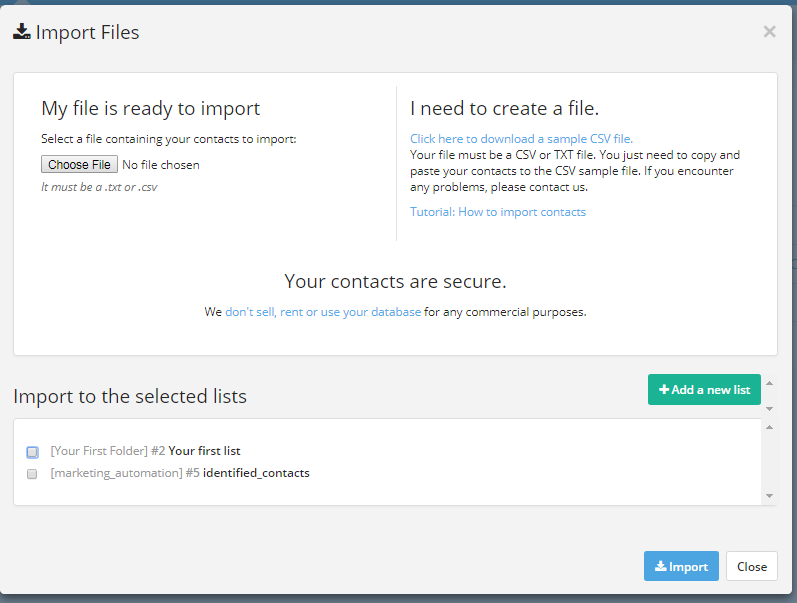
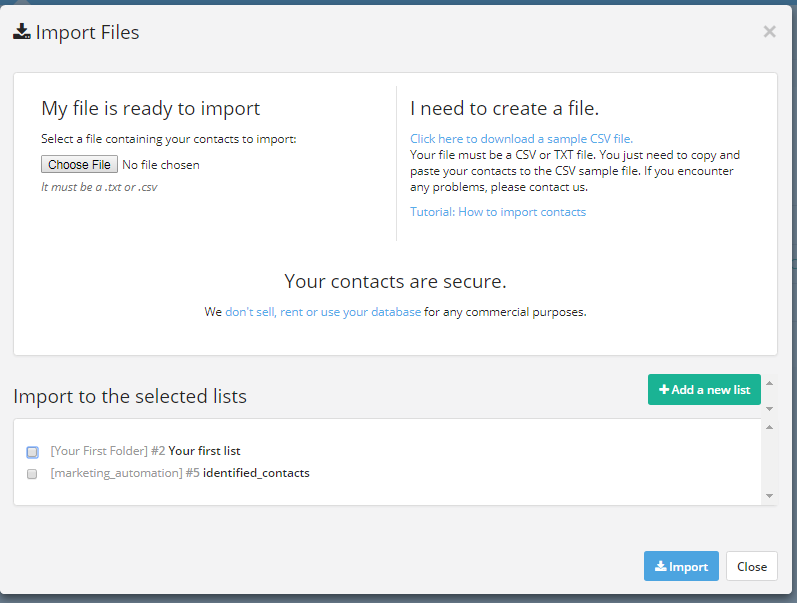
Step #2
Cross-check the data imported from your .csv file to make sure everything has been imported correctly. Then, click save once you’re done.
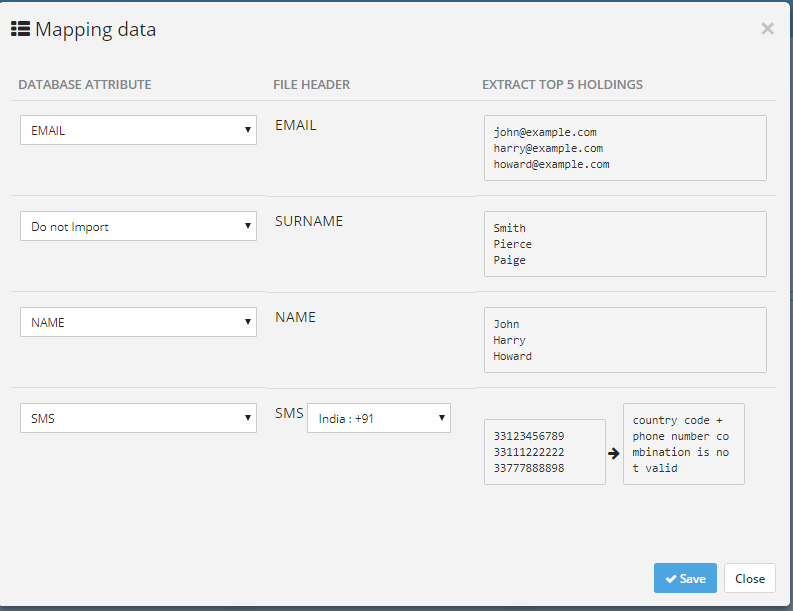
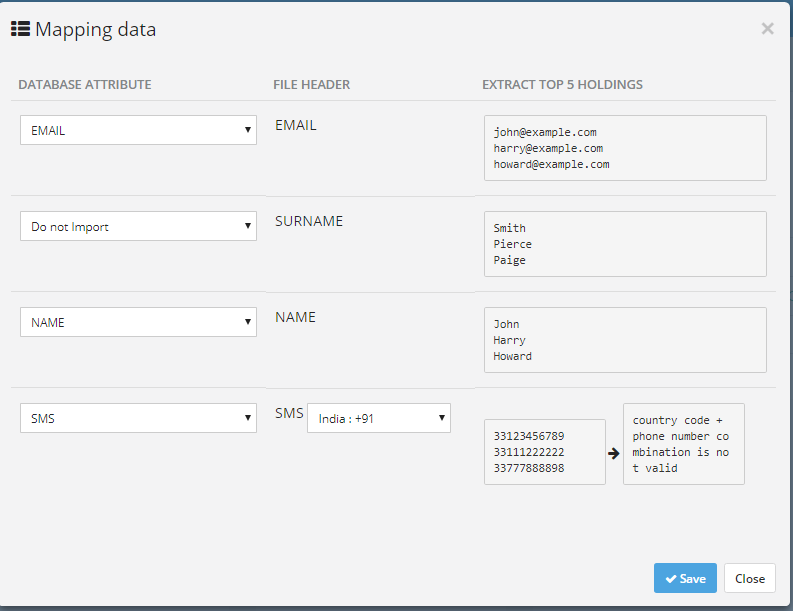
Step #3:
Go to the admin panel of your website and install the Sendinblue plugin. Once, the installation is complete, activate it.
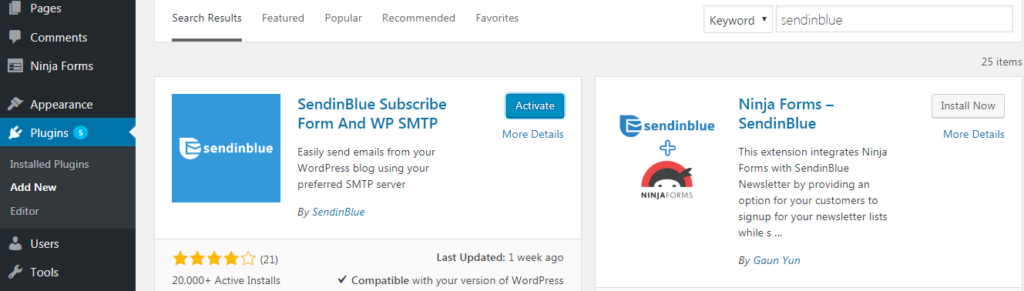
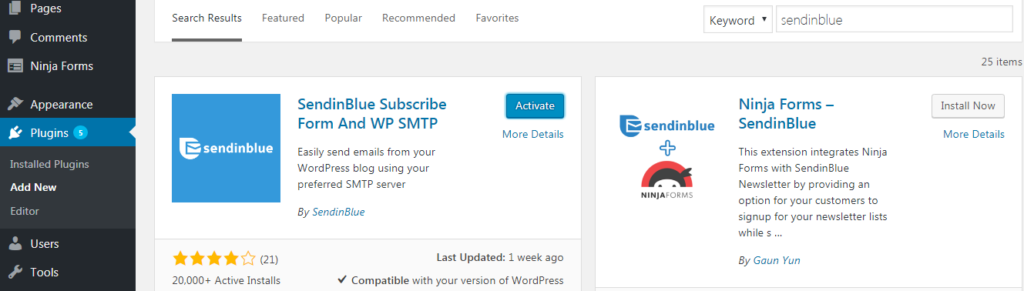
Step #4:
You can find the Sendinblue plugin in the side panel. Now, you can obtain the API key by clicking on “API & Forms”. Navigate back to the WP Sendinblue plugin interface and paste the key and hit activate. You will receive the success message if everything else has been done correctly.
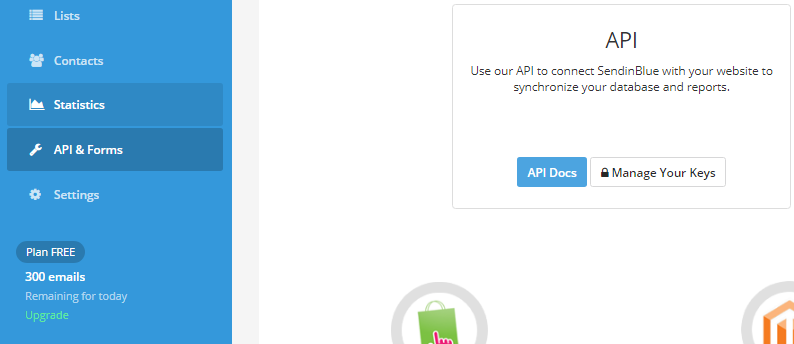
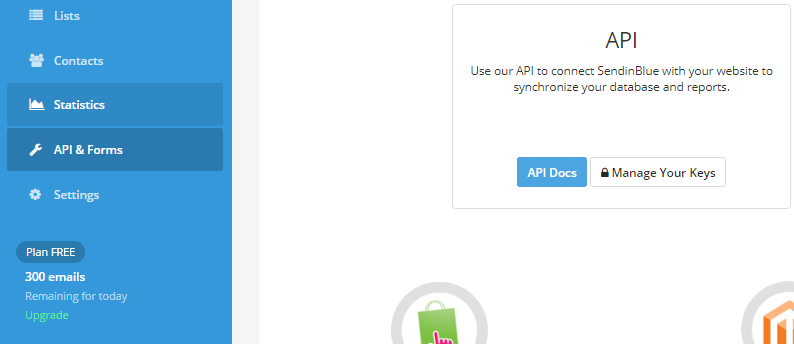
Congratulations, you have unlocked the Sendinblue interface for WordPress!
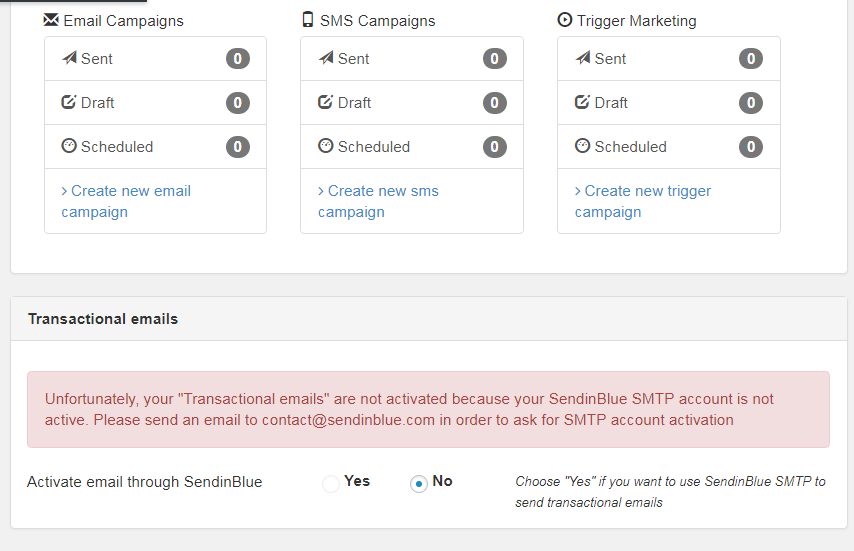
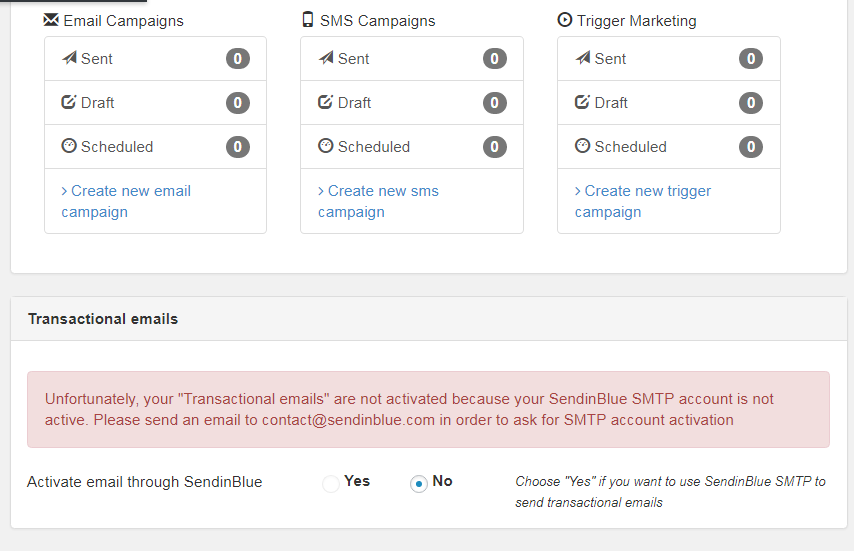
The transactional emails can only be activated after a few steps are completed in Sendinblue namely, importing contacts, completing the profile, and creating an email campaign.
These are self-explanatory and pretty easy to do yourself.
The next step involves creation of automation workflows, which trigger the drip emails. This is what you’ve been waiting for.
Here we go!
Step #5:
What makes Sendinblue stand out is the fact that there isn’t the need to paste a rather complex code for activating the automation feature. Even that part is automated 🙂
Remember, the main objective here is to track the activity of customers on your website and Sendinblue delivers as promised. Just add the tracking code to your site by checking the automation box in the Sendinblue plugin in WP (after you’ve completed the steps to activate transactional emails that I mentioned above).
Alright, so, for the automation workflow, the primary requirement is an SMTP (transactional) email template. Since, we’re thinking about a strategy to retain customers who have abandoned their shopping carts, the workflow has to be set up in a manner that revolves around the interactions of customers.
Getting confused? I’ll help you get back on track by showing you how to create a template now. First, click on “My Campaigns” >> “SMTP Templates” >> “Create a New Template” and create your SMTP template for your automation workflow.
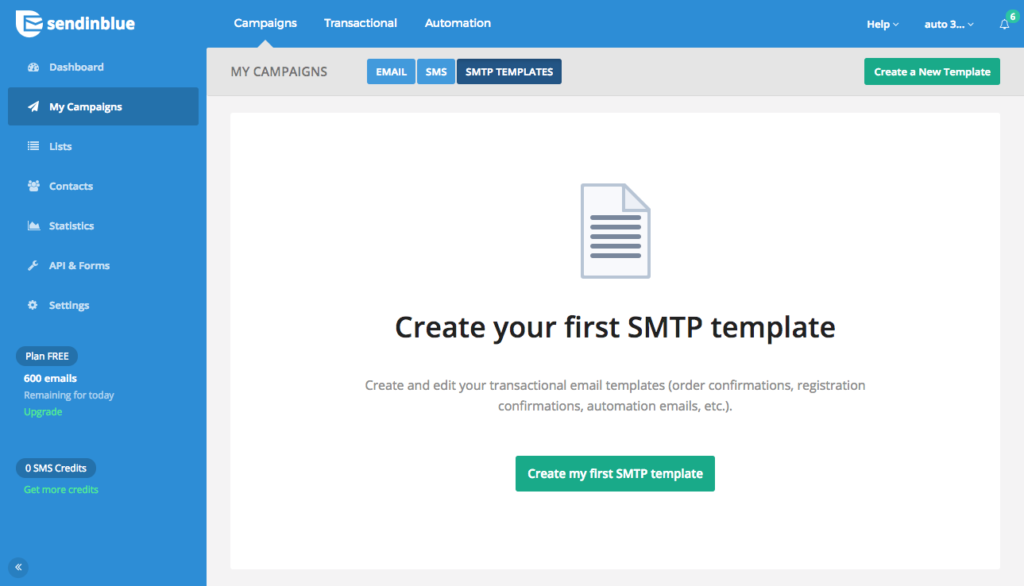

Set the sender preferably to that of your marketer or yourself and fill the other required fields.
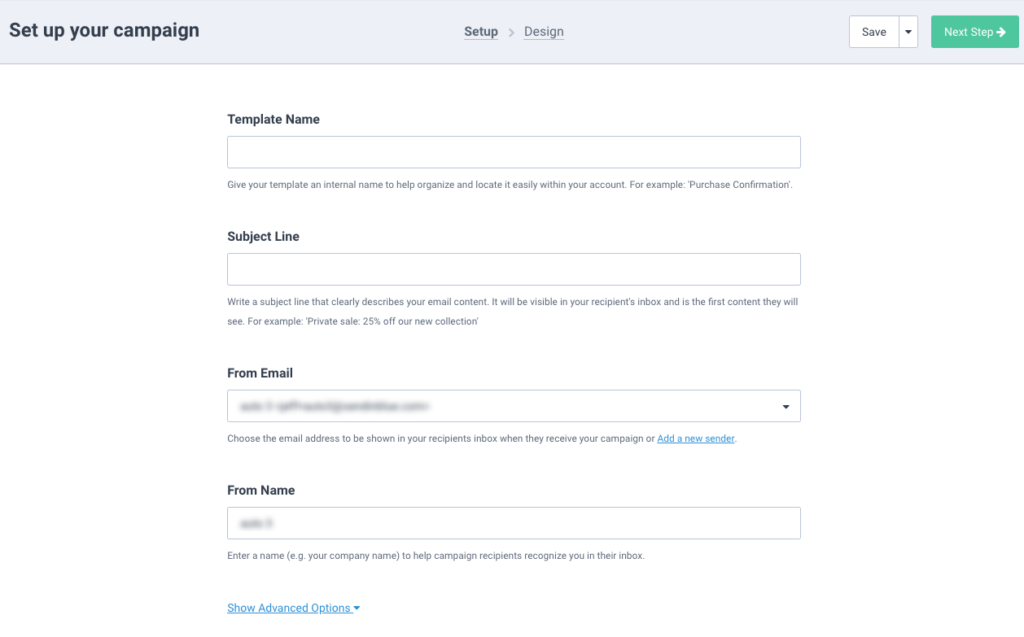
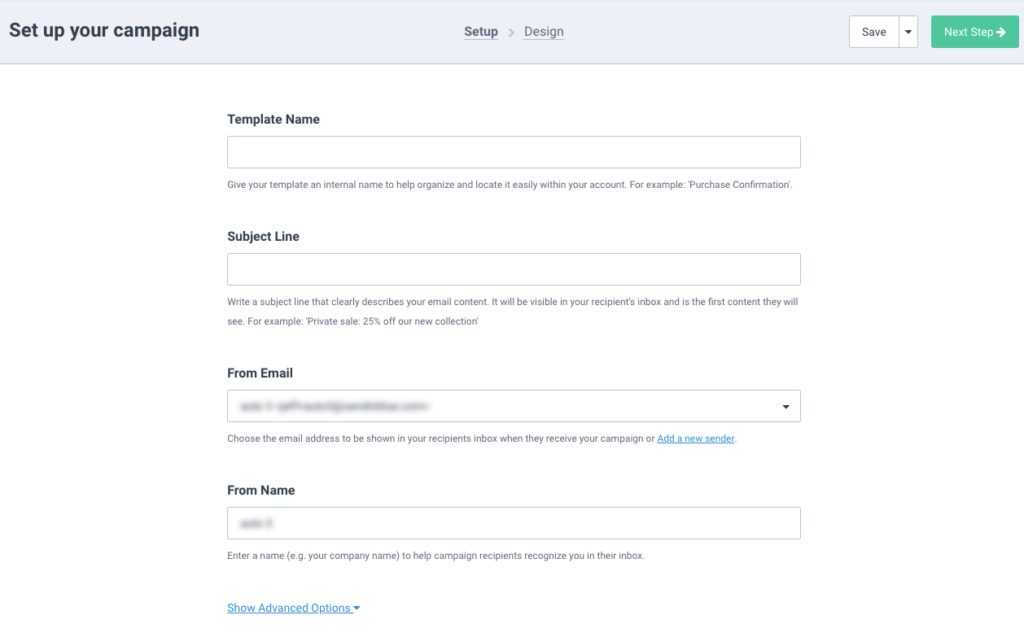
Create an email template from scratch using the in-built drag and drop builder, text editor or HTML codes. Or choose one among the many predesigned templates.
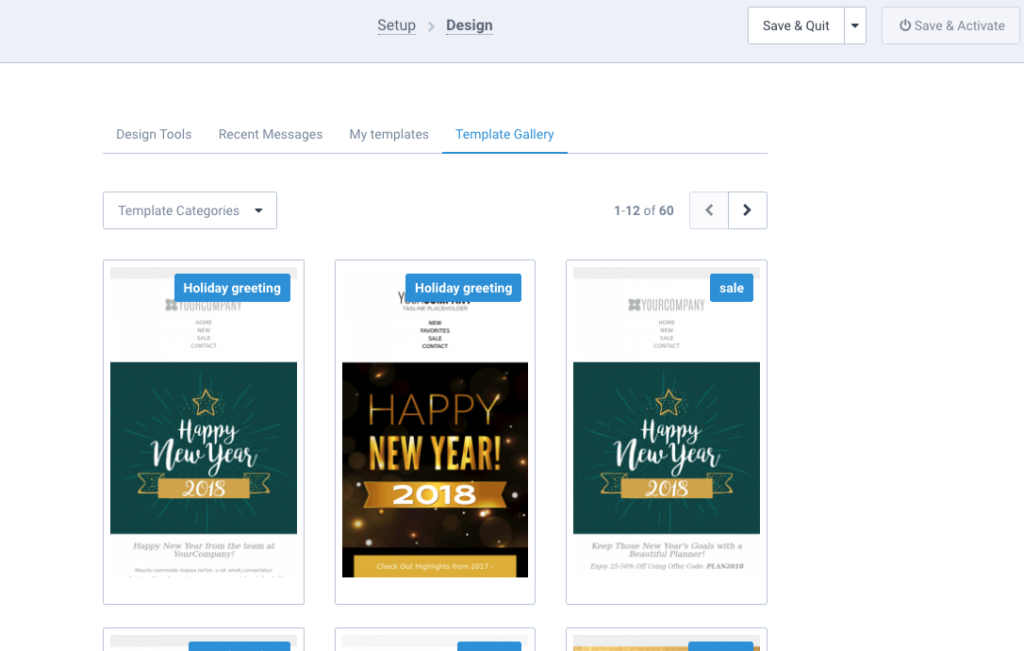
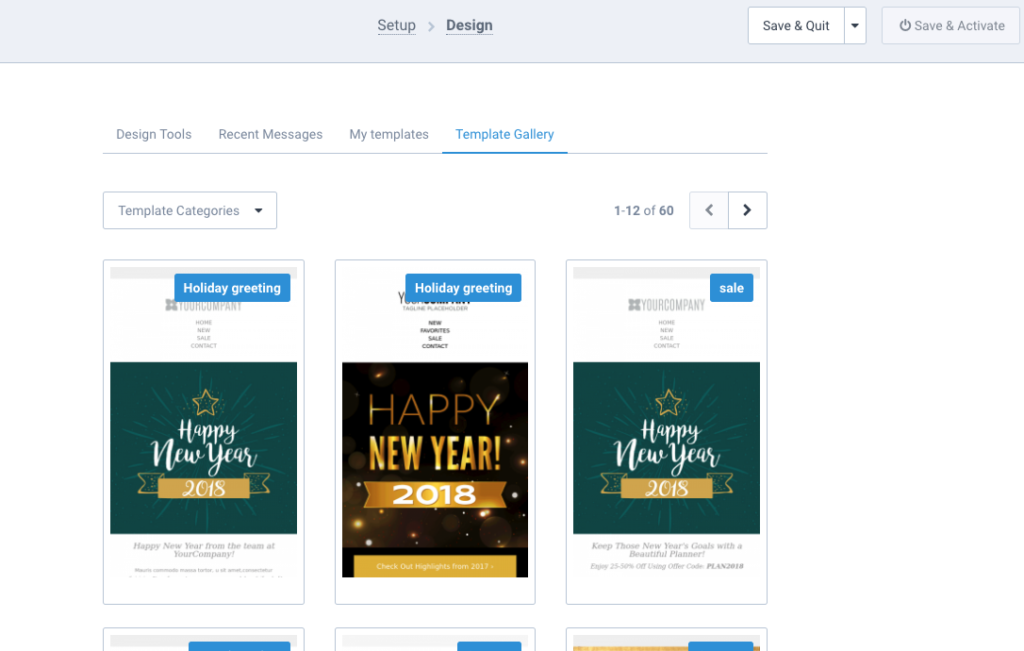
Once you’re done, hit “Save & Activate” and move on to the automation piece.
Step #6:
You’ll be amazed at how easy this is:
Since we’re creating an automated workflow for cart abandonment, you can choose the required type under the automation tab.
Luckily, for us, most of the commonly used workflows are already configured in Sendinblue beforehand and the only effort that is required from our part is clicking. Select the pre-configured abandoned cart workflow and get started on setting it up.
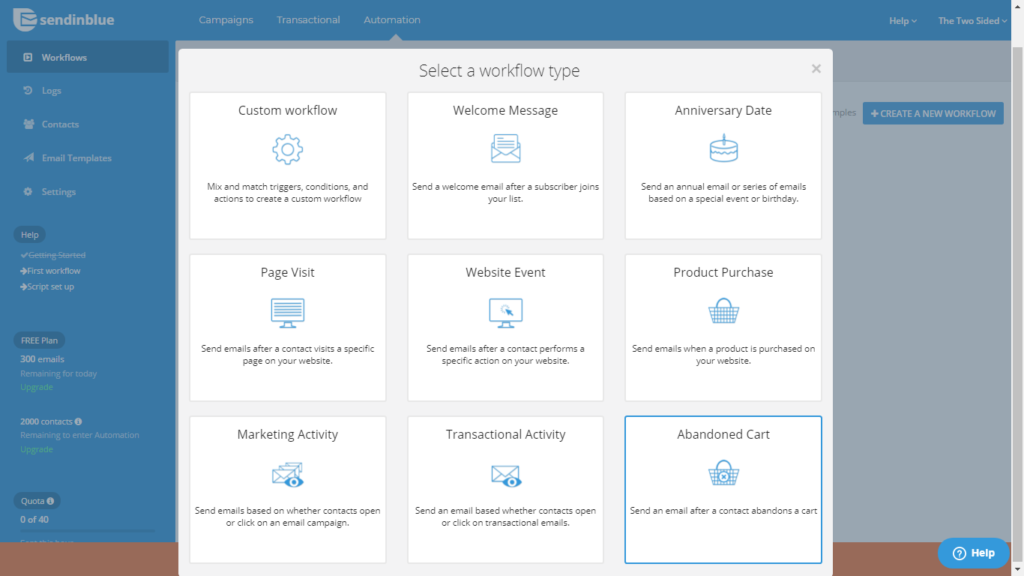
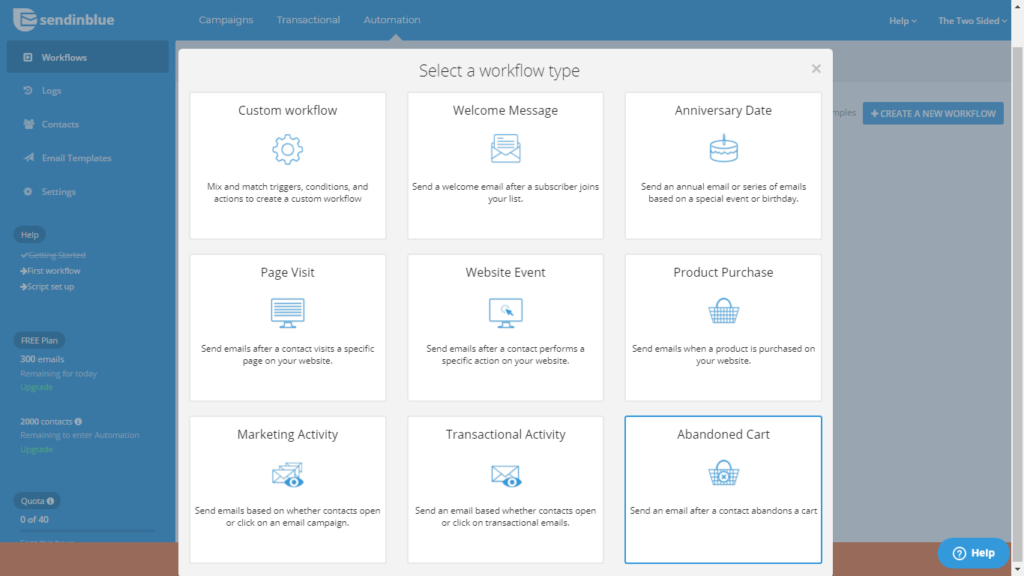
You will be shown the logical sequence of steps carried out for the cart abandonment event. I hope it isn’t too hard to decipher.
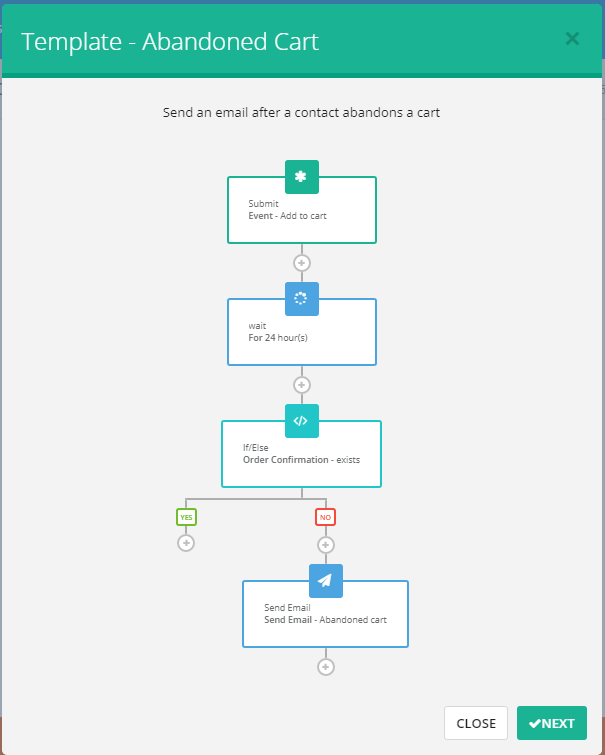
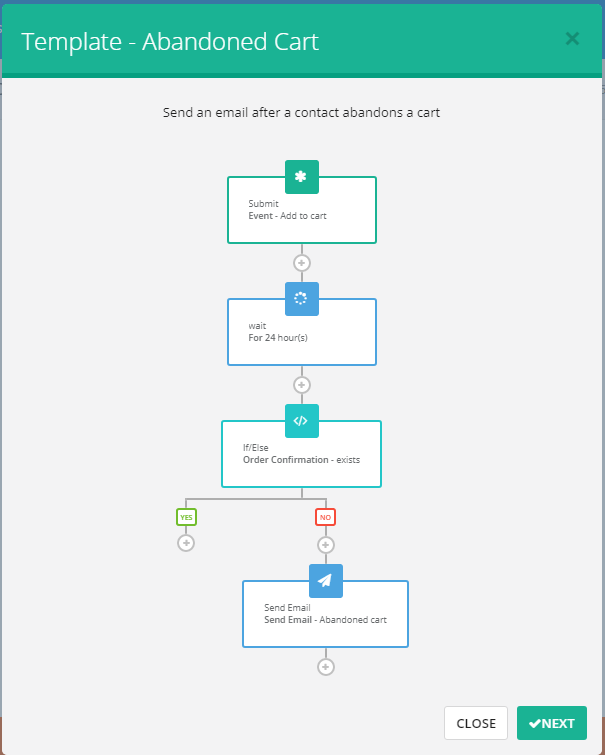
Do you notice how there is a waiting period of 24 hours after an item is added to the cart? That time can be reduced based on your plan of action. The next step involves sending out a templated email for the event defined as Abandoned Cart.
Luckily, we already created the SMTP template for this, so you just need to select the name of the email you created earlier.
If you’re up for it, you have the option to add another event along and further modify the existing workflow. But, this would require you to set up custom events so you better dial up your programmer to help you out.
To get even more advanced, you can create a custom workflow in Sendinblue and add other emails to follow up with your customers. And with that, the drip emails are configured according to your requirements. You can set the level of personalization, the timing, and the events which simulate the customer’s interaction.
Now that was a super actionable guide, wasn’t it?
Do you have any nifty strategies that you use to reduce cart abandonment rates? Let’s talk in the comments below!
Catalin is the founder of Ecommerce Platforms and Inspired Mag. He loves matcha, blockchain technology and travel.
If you want more content like this, subscribe to our newsletter or follow us on Twitter!
 Deutsch
Deutsch





















Comments
thanks for sharing such a nice