

Ever wonder if capitals matter in email addresses? This article is all about email address syntax. Learn what to expect when you create an email address with capitals, special characters, and international symbols.
The reasons for wanting a new email address can be personal or professional. Perhaps you just want to create an additional account or maybe you’re about to launch the next trendsetting newsletter.
You sit down in front of the keyboard and start playing with different cap combinations. You like what you see. The new address reflects your style. It nails your brand.
Suddenly, you wonder, “Are email addresses case sensitive?”
First, check that you’re complying with email address standards
Every email address has to follow established standards. Otherwise, email servers won’t recognize the text. The wrong syntax could leave you drifting across the digital universe.
Fortunately, email address standards are straightforward.
Username Standards
The information that appears before the @ symbol represents your username (also know as the local part of the email). It’s your unique address. You can use up to 64 Latin characters and the numbers 0 through 9.
Domain Standards
Information located after the @ symbol represents your email server. It tells the web where to send your email. You’re allowed to use as many as 255 Latin characters and numbers 0 through 9.
So, are emails case sensitive?
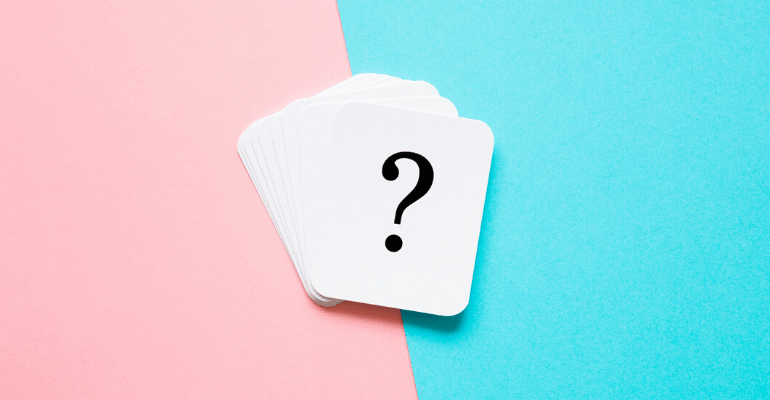

No. Email addresses are not case sensitive. Having letters in all lowercase makes the email address easier to read, but the oversight won’t stop your messages from being delivered.
Are emails case sensitive in the address field? Again, the quick answer is no, but there are unique exceptions. Consider these two separate email accounts with the same address but different lowercase and uppercase letter combinations.
anyuniqueaddress@thesamedomainname.com
anYuniQUEaddRess@thesamedomainname.com
On rare occasions, an outdated server or program might not interpret the capitalization correctly. Still, it’s safe to say that the vast majority of today’s email servers can handle uppercase letters in an email address.
So, to be sure, do capitals matter in email addresses?
No. But that doesn’t make using them a good idea. Having a mixture of capitals and lowercase can make your email address difficult to read.
Take another look at the above examples. Imagine trying to process the second address over your morning coffee. It’s not something you’d enjoy deciphering at the end of a long day either.
Can you use special characters in an email address?
When you choose the best font for email messages, you’re practicing the art of digital typography. Applied correctly, it’s a valuable tool for crafting compelling emails and powerful newsletters.
Special characters have that same appeal, but you don’t see them in very many email addresses. The problem isn’t just legibility. Different services impose different standards.
Most email servers recognize the special characters in this lineup.
! # $ % & ‘ * + – = ^ _ {} ~
However, Gmail doesn’t allow characters from this set.
& = _ ‘ – + ,
Gmail also doesn’t allow greater than and less than brackets or more than one period in a row.
A unique email address helps you stand out, but it’s probably best to resist the temptation of special characters.
What about using international symbols in an email address?
International symbols are the character sets that comprise languages such as Russian, Chinese and Greek. If you do business overseas or regularly correspond with friends in other countries, you’re probably familiar with languages that don’t use the Latin alphabet.
The vast majority of email communication is based on Latin symbols and ASCII character encoding standards. This forms the basic text language and syntax that allows communication between computers and other devices.
Unicode is a character encoding standard that bridges the divide between international and Latin symbols. The encoding makes it possible to send and receive emails in languages such as German, Hindi and Japanese.
It’s important to note that international email services use Unicode, but not all email service providers support international symbols.
Sendinblue fully supports international symbols in email addressess. Customers can have non-ASCII or non-Latin characters in the local part of their contacts’ email addresses and still be able to send email campaigns to them.
You can even create a free Sendinblue account using an email address with international characters.
How do different email services handle things?
Are email addresses case sensitive with all major servers? For example, are email addresses case sensitive in Gmail?
No. In general, the biggest internet service providers (Gmail, Yahoo, Outlook, etc.) take a neutral attitude toward capitalization in the username of your address.
You can adding uppercase letters before the @ with these services if that’s something you really want to do (although we don’t recommend it).
As mentioned earlier, it’s very unusual for capital letters in email addresses to cause problems sending or receiving messages.
What are the best practices for creating an email address?
The goal isn’t complicated. You want to compose an email address that’s easily recognized by internet service providers and your recipients.
These four tips can help:
- Avoid Uppercase Letters: This eliminates the chance of server or sender confusion, and it makes the address easier to read.
- Use Periods Sparingly: They can make an email address more readable, but some email providers limit their use.
- Keep It Simple: Save special characters, clever name spellings, puns and wordplay for social media posts.
- Don’t Change Others: Don’t try to modify a working email address that doesn’t adhere to best practices.
Wrap up
The next time someone asks “Are emails case sensitive in Gmail?” you have the answer. When friends wonder about using special characters in email addresses, you can give them sound advice. You understand email address syntax.
Craft your new username according to service standards. Double-check your email server’s domain name requirements. Take one last look. Make sure you’re happy with the results.
Planning on using that new address to send marketing emails? If yes then the next thing that needs your attention is your sender name. This differs from your sender address and contains 20 – 30 characters.
 Deutsch
Deutsch




















