

Looking for an email subject line tester? Email subject line A/B testing is a feature in Sendinblue that can help you drastically improve your email open rates and learn more about what works with your email audience to optimize future email campaigns.
Marketers like to make a lot of assumptions. We think we know what our audience is looking for and what tactics get the most conversions and engagement.
While experienced marketers certainly (or at least, hopefully) know a lot about their target audience, the only way to be sure you on the right track is by testing and proving your assumptions.
The same is true for email marketing success — and it’s particularly relevant for email subject lines. Although it’s only a few words long, testing different subject lines can have a massive impact on your overall performance.
Why is email subject line testing important?
That’s because subject lines are arguably the most important factor in determining the success of any email campaign. In order to get conversions from your email, you need to get them to open it first — and the subject line is the first (and sometimes only) element people look at before deciding whether to open an email or not.
You could have the world’s most beautifully designed email campaign with an unparalleled offer inside, but if your subject line isn’t attractive enough, nobody would ever know.
Clearly, this isn’t the place to be making needless assumptions about what works and what doesn’t. It’s better to put your email subject line ideas to the test and let the numbers do the talking!
What ideas should you test in your email subject lines?
Choose two opposing themes, elements, or tactics to create two unique subject lines, then pit them against each other in an A/B test to find out which performs best for certain types of emails.
There are countless factors that can determine how enticing your subject line is to a certain audience. Since every business, audience, and person behaves and reacts differently to these factors, there is no one-size-fits-all response on what works best in every subject line.
If you want the results of your A/B test to be clear and dependable, it’s best to run tests on subject lines that take opposing approaches. If your subject lines are too similar, you may not see a big difference in engagement, making it difficult conclude whether the “winning” approach is truly better or if it was just due to random chance.
To illustrate, here are a few examples of different things that you can test to see which approach is more effective for your email campaigns.
- Personalized vs. standardized
- Shorter vs. longer
- Emojis vs. no emojis ?
- Question vs. exclamation
- Mystery and intrigue vs. clarity and candor
- Communicating discount vs. expressing urgency with a countdown for a specific campaign
Those are just a few ideas, but you can also come up with your own hypotheses or try different combinations to keep learning. Pretty soon you’ll be writing subject lines so good it will be like you were a mind-reader! ?
Also, if you’re worried that a subject line might get flagged by spam filters you can use always use a spam subject line tester.
How to A/B test email subject lines in Sendinblue
If you’re looking for a free A/B subject line tester you’ll be glad to hear that the A/B testing feature is available on the free version of Sendinblue. Sign up only takes a few simple steps:
Open my free Sendinblue account >>
How email ab testing works in SIB
- Set up two separate subject lines when you create your campaign
- SIB selects a sample of your intended recipients and splits this sample into two groups
- Half of the sample will receive your first subject line and the other half of the sample will receive your second subject line.
- The subject line that performs the best between the two sample groups will be sent to the remainder of your intended recipients for the campaign
Note: Sendinblue recommends having at least 5,000 recipients for your campaign if you want to have results that are truly statistically significant.
To start email subject line A/B testing in Sendinblue, start by creating a new email campaign as you normally would. Once you reach the Setup page (step #1 of the campaign creation process), you will see two options:
- Regular
- A/B Test
Select “A/B Test” and begin setting up your campaign. The only difference is that you will have to define two separate subject lines as opposed to just one in the “Regular” campaigns.
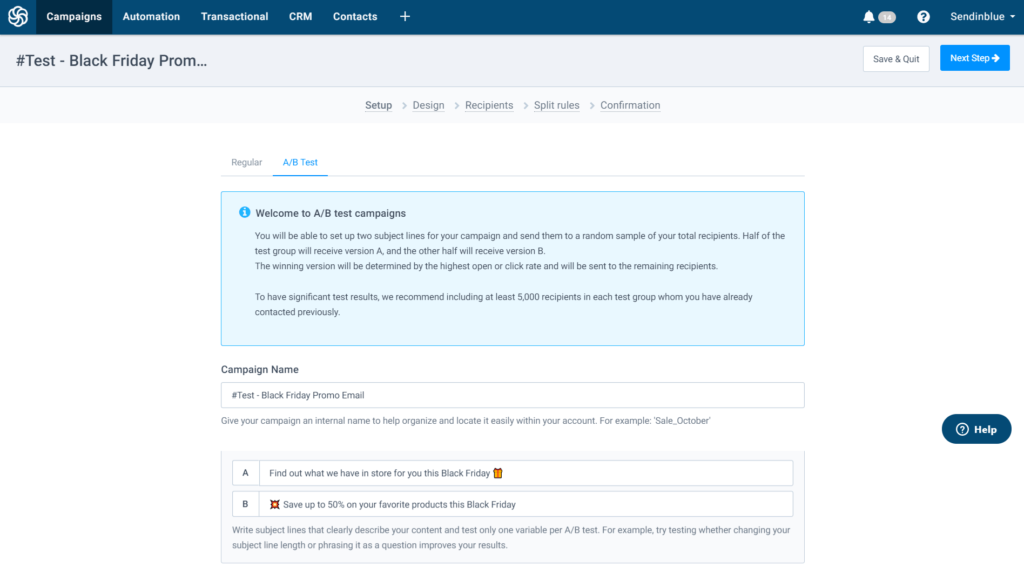
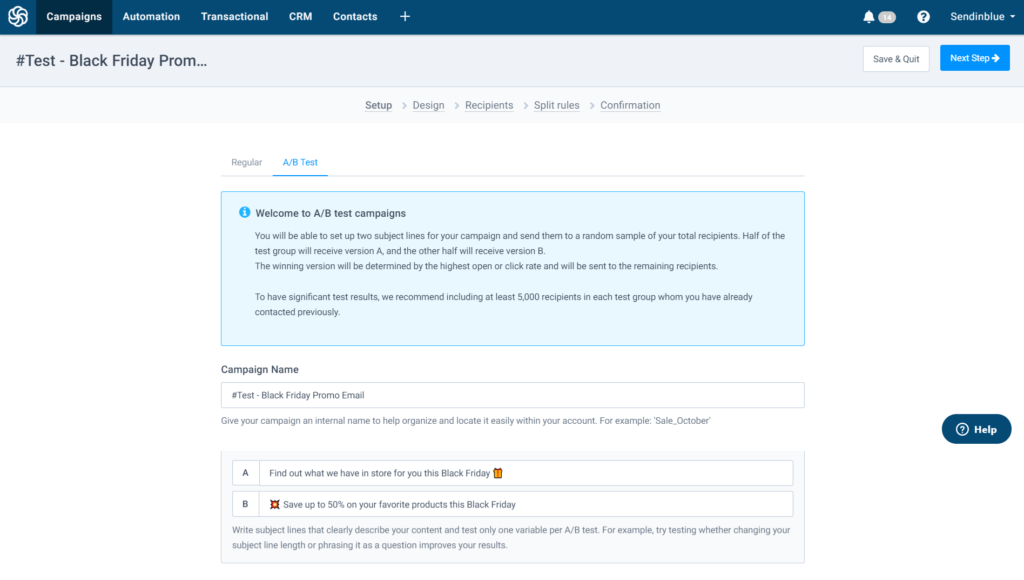
After coming up with your two subject lines and completing the rest of the setup for your campaign, complete the design and select the contacts you want to send it to as you would with any other campaign.
Then, you will arrive on the “Split rules” step: a new step in the process where you will need to define the parameters of your A/B test.
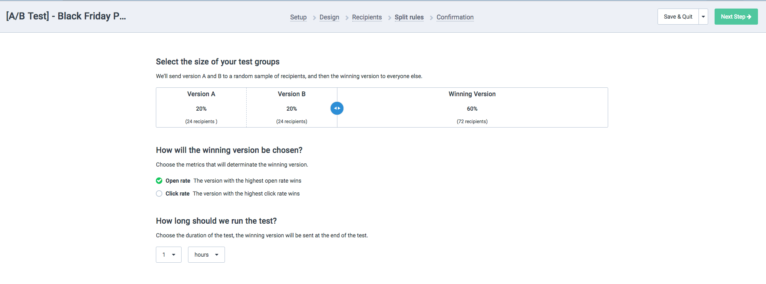
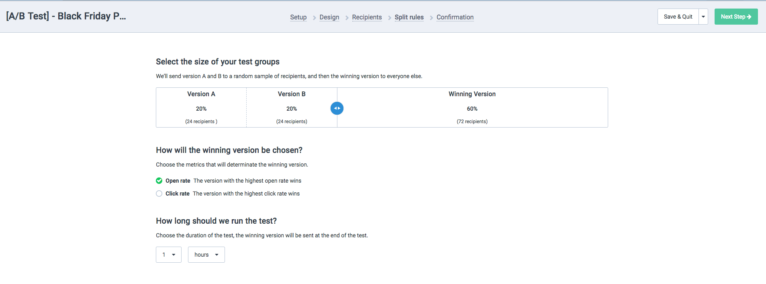
You’ll notice that you have a few options to choose from:
- Sample size: Drag the blue sliding button to adjust the size of your sample group and final recipient group
- Success metric: Choose whether you want the results of your test to be determined by click rate or open rate
- Test duration: Set the amount of time, ranging from 1 hour to 1 week, that you want to wait for sample results before sending the “winning” subject line to the remaining recipients on your list.
After defining your test parameters, confirm all the details of your campaign and hit send!
Don’t forget to follow up and check the results so you can learn the key takeaways from your test. This will help you continue to improve your tests and subject lines for future campaigns.
It’s also a good idea to compare your results to those in our 2019 email marketing benchmarks article. This way you can see how your performance ranks compared to others in your industry.
For more content like this, sign up to our monthly blog newsletter or follow us on Twitter!
 Deutsch
Deutsch




















