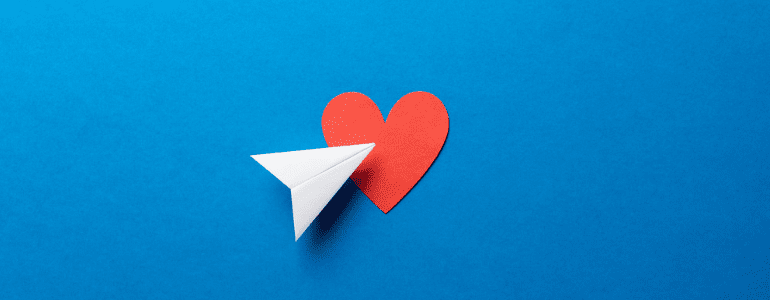
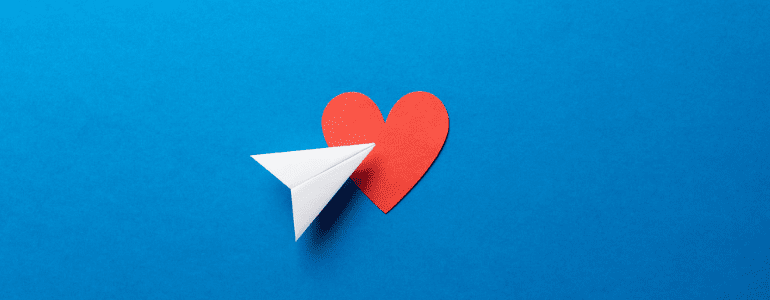
As COVID-19 sends the world into shutdown, businesses are facing unprecedented challenges. As a business owner, it’s vital that you have an effective crisis communication plan to keep your customers up-to-date and reassured.
Digital communication, especially via email, is essential for maintaining customer relationships and business continuity. But it’s also important that you use digital channels correctly and avoid any faux pas that would put your reputation at risk.
We’ve put together this crisis communication email guide to help you get your message across in the best way possible.
In this guide, you’ll learn:
- How to plan crisis communication emails for customers
- How to adapt your messaging and tone
- All the dos and don’ts of sending emails during the COVID-19 crisis
We’ve also got a crisis email PDF checklist for you to download.
Let’s get started.
“I don’t know whether to send a crisis communication or not.”
Your customers are probably experiencing information overload right now. There’s a lot of noise. Do you really need to add to it?
With the huge volume of COVID-19 emails being sent in recent weeks, people have been quick to criticize the sending of irrelevant and non-targeted emails.
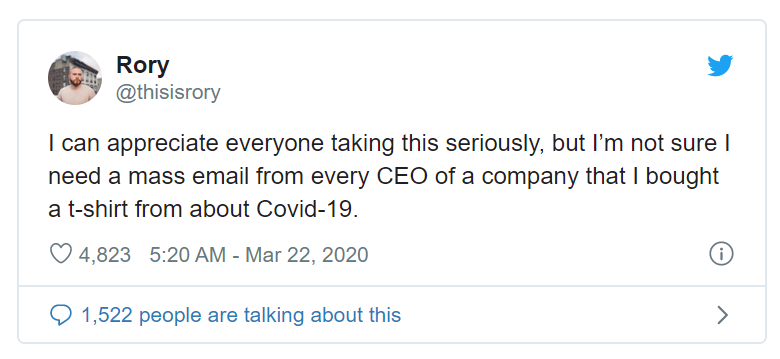
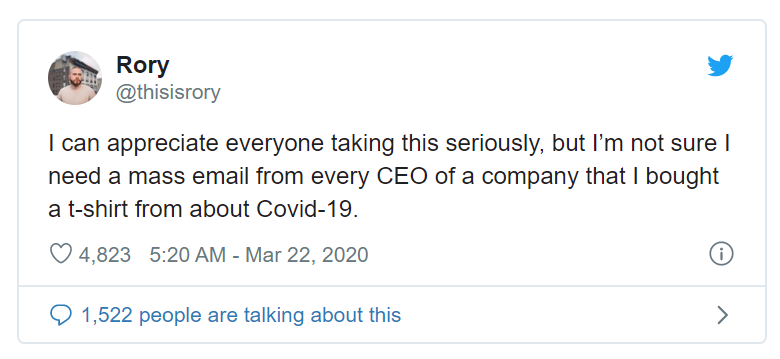
Times are tough enough right now. The last thing you need is to jeopardize your brand’s reputation.
Whether you send out a crisis communication all depends on your ongoing relationship with customers and how your service to them has been impacted by the crisis. Ask yourself: What crucial information do my customers need to know about doing business with me at this time?
Relevancy is key (as it should be for any email campaign, crisis or not).
Only reach out if your message is truly relevant, informative, and brings value. Don’t send an email for the sake of it or just because everyone else is doing it.
Steps to planning your customer crisis communication
So you’ve decided to go ahead with sending a crisis communication to your customers. There are a few things to get your head around first.
You’ll need to define:
- The message to be communicated
- Who needs to hear it (everybody or just certain contact groups?)
- How to communicate it (email is great for crisis communication, we’ll talk more about that later)
- The time-sensitivity of the information (how quickly does this message need to get out?)
- The different internal stakeholders who need to be informed/involved (so that everyone’s on the same page about what’s being communicated externally)
- From whom the message should be signed off (the company CEO, account manager, the customer care leader, etc.)
It’s possible that you’ll need to create several messages and tailor them to different customer groups. Take every opportunity to segment your contact list, be it based on geography, demographics, or buying behavior. This’ll help ensure the relevancy of your message.
That customer with a Texas address who regularly buys off your online store? Well, he doesn’t need to know the opening hours of your store in New York. But he’ll be interested to know if you’re still taking online orders and what shipping delays to expect.
That guest who booked a room in your hotel that one time seven years ago? Well, they probably don’t need to hear from you at all.
You get the idea. ☺️
Why email is the best channel for crisis communication
Email is great for delivering targeted, timely communications to a large number of people. It represents a direct line of communication with your customer and has a far better chance of being read than a post on social media.
It can also work out pretty cheap, depending on which email service provider you’re using.
But, is there a standout reason why so many brands have chosen to email during the COVID-19 crisis?
As explained by Jason Rodriguez from Litmus during their crisis email marketing webinar: Email has the appropriate formality for a crisis situation. This is something that social media channels lack as they tend to be more relaxed and light-hearted. Another advantage of email is that it can be easily referenced later.
With that in mind, let’s look at how you should approach crisis communication emails.
Writing crisis communication emails: tone & messaging
How to hit the right tone
The best tone to adopt is one that’s empathetic. Put yourself in your customers’ shoes. How are they likely to be feeling right now?
Chances are, they’re anxious. Whatever you do, avoid coming across too dull or serious. Likewise for any tone that hints towards gloom and desperation. Now is not the time to add to peoples’ anxiety.
Instead, adopt a calm and reassuring voice that’ll build confidence in your brand. Be customer-centric. Show you care, focus on the positive, and reassure your customers that you’re there for them at this time.
For some tone of voice inspiration, here’s an email that Sendinblue sent to its customers from Armand, our Co-CEO:
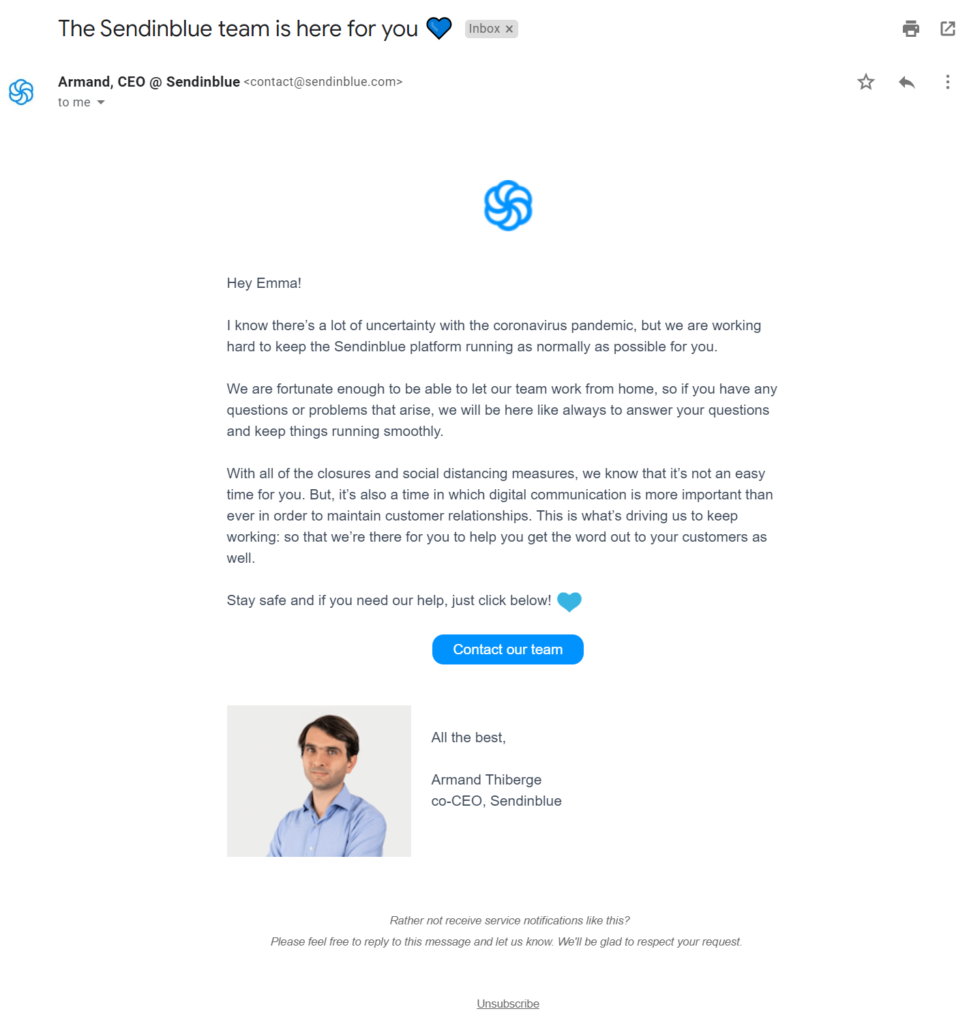
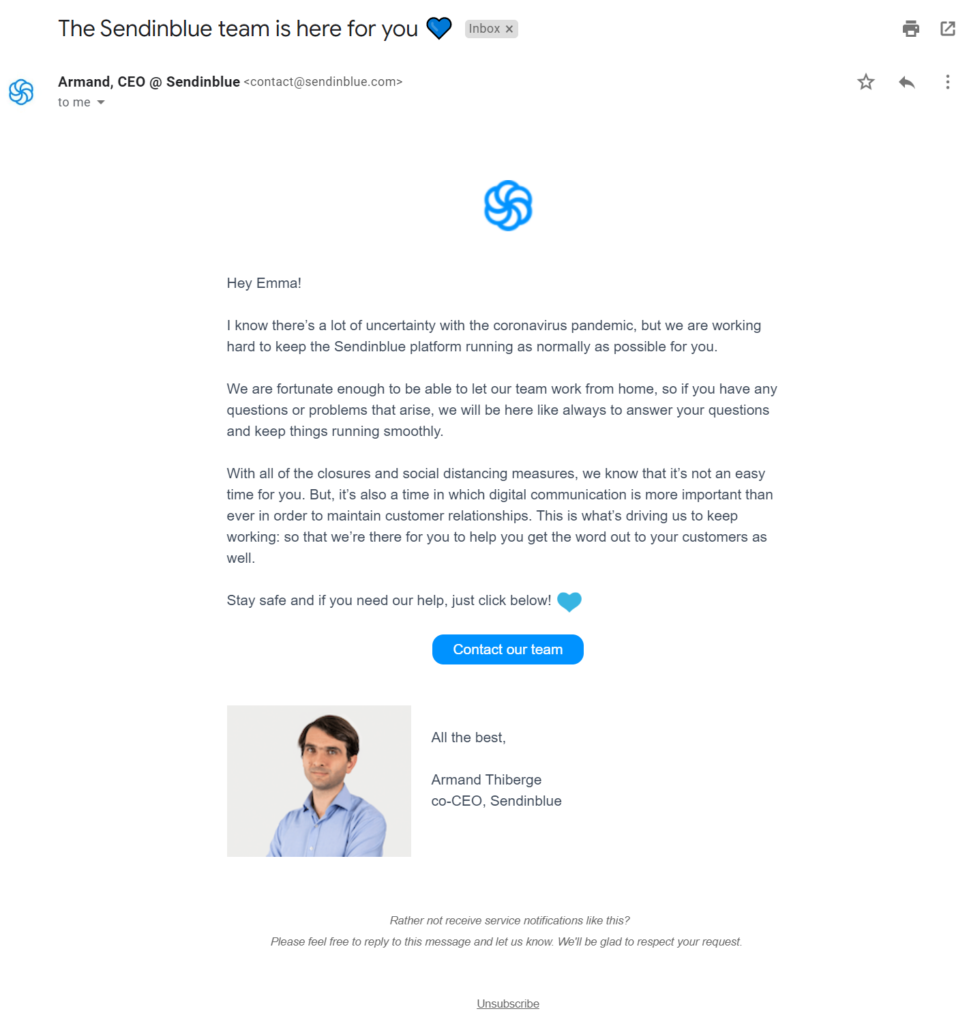
How to approach the wording and copy of a crisis email
Your customers have probably received countless COVID-19 emails by now. Their attention span will be limited so you should get to the point quickly.
Position yourself from the customer’s perspective and address the WIIFM (what’s in it for me), both in your email subject line and opening paragraph.
Here are some tips to keep in mind when choosing and formatting your words for a crisis communication email:
- Avoid writing in all caps as this can create an unwanted sense of panic
- Use short sentences and cut out any jargon, unnecessary words, or ‘fluff’
- Structure your copy in a way that makes it easy on the eye: make use of subheadings, bullet points, short paragraphs, white space
- Black-on-white text is best suited to the formal nature of a crisis email
- Highlight or underline important details
- Check you haven’t used any words or expressions that may come across as insensitive
- Avoid any unnecessary images that can distract from the message
The 6 types of information to include in a crisis email
1. How service levels have been impacted and what customers should expect
Stick to concrete facts and information. If you’re honest and transparent about the situation now, it’ll help you manage expectations in the long run. Tell customers what they need to know: Opening/closing dates, product availability, back in stock dates, shipping delays, etc.
2. Details of any contingency plan
What solutions are you proposing to customers in response to the impacted service levels? How have you adapted your business model to the current situation?
Maybe you’ve transformed your sit-down restaurant into a drive-through takeout, your physical store into an ecommerce, or your farm business is now doing door-to-door deliveries of fresh vegetables.
Whatever your new way of doing things, share all the necessary details of how customers can continue to do business with you.
3. Concrete answers to their biggest concerns and questions
What are the most common queries you’ve been getting so far? Maybe they’ve been about reimbursements, cancellation policies, or shipping delays.
Go through the questions you’ve received to pinpoint your customers’ main concerns. Address these directly in your email copy and provide any answers you can.
Top tip: Be proactive. Reach out to customers with information first so they don’t have to come seeking it. This’ll also ease the pressure on your customer service email/phone line.
4. How you can provide value at this time
If your product or service can genuinely help people, let them know about it – but be careful about coming across as overly promotional.
5. If relevant: the protective measures you’ve been taking
Only inform about sanitization efforts when these actions have a direct impact on the customer. Telling people about your extensive hand-washing might make sense if you’re a food delivery business, but not so much if you’re a SaaS company.
6. If you’re offering a product/service for free to help those in need
If you’re generously offering up certain services, adding this information to your crisis email communication can help spread the word to those who can benefit.
What NOT to include in a crisis email
Again, you don’t want to say or do anything that might put your reputation at risk. The following are best avoided:
- Sharing any information you’re unsure of. This can quickly lead to confusion. Similarly, be wary of sharing advice that goes beyond your area of expertise (e.g. offering healthcare advice when you’re not a healthcare professional). Instead (and if necessary) direct people to official sources like the World Health Organization site.
- Out-of-context product placements or sales pitches (unless you’re sure it’s something that can genuinely help people right now)
- Using your crisis email as a means of re-engaging contacts who haven’t interacted with you in a long time (having a bunch of unengaged contacts does no favors for your email deliverability anyway so this could be the perfect time for clearout!)
- Jokes or anything too light-hearted that would give the impression you’re not taking the crisis seriously
And finally, just in case we haven’t been clear enough already…
- Anything that doesn’t provide value or just repeats the same message of other brands!
Check before you send: Download the crisis email checklist
Tone and messaging aside, keep in mind that from a technical point of view, your crisis email is an email campaign like any other.
The usual quality control still applies: verifying campaign settings, testing on different devices and email clients, checking that links are working, etc.
It’s easy to get caught up in the hype and forget some email campaign basics. To help you out, we’ve put together a crisis email checklist. It covers everything from messaging to email content, campaign settings, targeting, and testing. Get yourself a copy ?
The Sendinblue Crisis Email ChecklistEverything you need to check before sending a crisis communication email to customers. |
What about other pre-planned email campaigns? Should I pause them?
Pause them completely? No. Radio silence isn’t the answer. But re-think your advertising and promotions strategy? Most definitely. A complete content audit is in order.
Take a look at your editorial calendar and pre-planned ads. Check that the tone, messaging, and imagery would not be considered insensitive in light of the crisis. You don’t want your brand to come across as tone-deaf.
Remain empathetic. Before running any aggressive promotions, keep in mind that some of your customers may not be getting paid at the moment.
If you’re still pushing offers, go about it carefully. The impact of a misstep could be detrimental to your brand’s reputation. You don’t want to be branded as the unscrupulous one who tried to profit from an unfortunate situation.
Adapt your content strategy and be a helpful voice
On the other hand, it’s the perfect opportunity to spread some joy. As people seek reprieve from the constant stream of coronavirus updates, your content can come as a welcome distraction.
You can tailor your content strategy and campaigns to the current situation (i.e one that involves people mostly staying at home). Offering helpful advice will help you stay top of mind in a positive way.
Share what you think will help people cope while staying in: recipes, cleaning tips, home workout plans, book/film recommendations – anything you think can be useful to your audience.
Summary
We hope these tips will help you to better navigate crisis communication emails with customers during this difficult time.
As always, Sendinblue is on hand to support your small business. If you need an affordable solution for managing your email communications at this time, feel free to have a look at our different plans.
If you have any questions or need advice, leave a comment below or reach out to us on Twitter. As always, Sendinblue customers can email support@sendinblue.com to be put in touch with our customer care team.
 Deutsch
Deutsch




















