
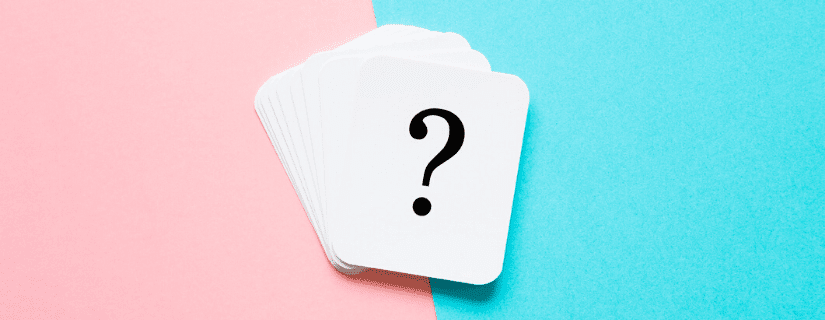
This article will look into the list-unsubscribe header used by email providers and explain why, for you as a marketer, this seemingly negative feature is actually great for maintaining an engaged email list in the long run.
What is the list-unsubscribe header?
The list-unsubscribe header is an additional ‘unsubscribe’ link generated by some of the most common email providers (Gmail, Outlook, etc.) when list-unsubscribe instructions are detected in the email header. It gives email recipients the opportunity to remove their email addresses from your distribution list without searching for the unsubscribe link in your email.
There’s a lot of unwarranted hesitation from email marketers when it comes to embracing the list-unsubscribe header.
Providing your email recipients with a way to quickly and easily unsubscribe may seem counterintuitive, but it’s actually a great way to help get a healthier email subscription list.
We’re here to help you understand the list-unsubscribe header and its importance to the world of email marketing.
What is the purpose of a list-unsubscribe header?
The list-unsubscribe header is an embedded link positioned prominently in the heading of an email which gives the recipients the ability to opt-out of emails easily without having to sift through the contents of the email to find an unsubscribe link.
Here’s what it looks like:
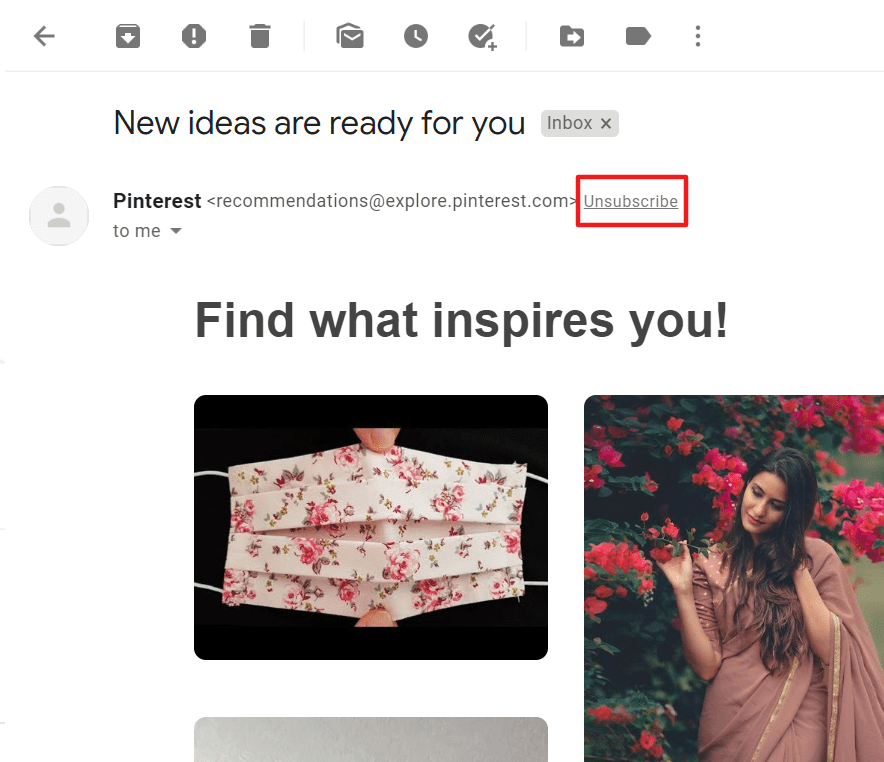
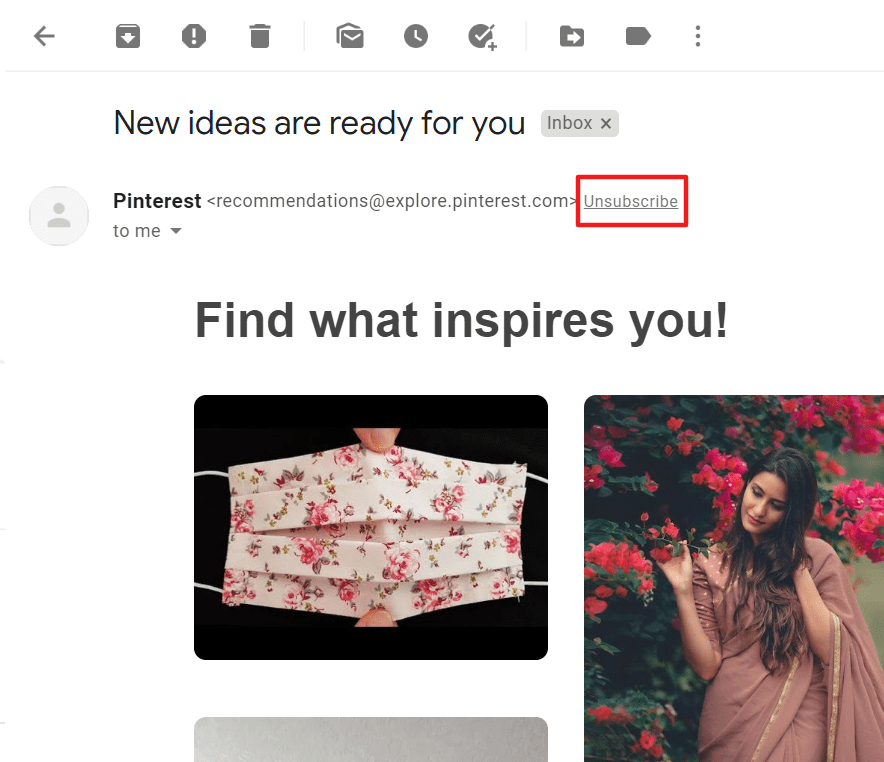
Not only does it benefit the recipient by giving them a simple way to unsubscribe from email campaigns, but it also protects the reputation of senders by significantly reducing the number of unsubscribes and spam complaints.
List-unsubscribe headers help marketers comply with rules and regulations regarding spam. They’re also a way to prevent your messages from being marked as spam or junk mail, keeping your sender reputation intact. When your reputation is tarnished, it negatively affects your email deliverability.
Some marketers go for quantity over quality in terms of their email lists, but that’s not a sound practice. If you have a high number of subscribers but low engagement, your email list isn’t thriving and therefore isn’t functioning for you as well as it could.
By prominently displaying a link to unsubscribe in the header of the email, you’re demonstrating both confidence in the quality of your messaging and providing yourself with a way to reduce the amount of subscribers that don’t actively engage with your content.
How does a list-unsubscribe header work?
The list-unsubscribe header is only displayed when an email client finds the requisite instructions embedded in the email’s header.
There are two methods for implementing a list-unsubscribe header: Mailto and http (or URL). To make it easier to remember, mailto is the email-based method, and http is web-based.
Mailto
The most frequently used method for generating a list-unsubscribe header, mailto sends an email with an unsubscribe request from the unsubscribing party and delivers it to a dedicated email address that you provide your email service provider with, requesting that they embed it in the header.
The mailto method requires that you provide your email service provider (ESP) with a dedicated email address to which unsubscribe requests are sent. Your ESP will then embed the correct syntax and email address into the header of your emails. (Depending on your ESP, this might already be done automatically – more on that below)
And while the mailto method is the most commonly used method, you should bear in mind that you must monitor the inbox you establish.
Choose something simple for the email address, like unsubscribe@yourcompany.com and manually remove email addresses from your mailing list when emails arrive.
Http
The http (or URL) method sends users to a landing page where they’re asked to confirm their unsubscribe request. To make use of this method, you must establish a dedicated landing page for recipients and provide it to your ESP, asking them to embed it into the email header.
Both http:// and https:// URLs can be used in the http method. When building your landing page, ensure that users don’t need to enter any credentials or select checkboxes in order to complete their unsubscription, making the process as simple and painless as possible for the end users.
Because your recipient’s email client may not support http list-unsubscribe, it’s best practice to use the mailto and http methods in conjunction with one another to cover all your bases and better protect your reputation.
Does my email client support list-unsubscribe?
List-unsubscribe headers are perfect for fostering better engagements with your recipients, but before you set up your dedicated email address or landing page, make sure that your email client supports list-unsubscribe headers. While the list of those who do support list-unsubscribe headers is short, they’re the most popular email clients, covering a significant portion of email users (and likely your subscribers).
How will I know if my active campaigns support list-unsubscribe headers?
To determine whether your current campaigns support list-unsubscribe headers, take a look at the headers themselves. Open the original message (finding this depends mostly on which ISP you’re using) and search for a mailto link or an unsubscribe URL (or, ideally, both) to see if your campaigns (or those you’re currently subscribed to) have been set-up to support either list-unsubscribe method.
Gmail
Gmail is one of the biggest names in email service providers. When it comes to Gmail and options for implementing list-unsubscribe methods, the better your sender reputation is, the more functionality you’ll get out of their list-unsubscribe tools.
And, according to Google, providing your recipients with a prominent unsubscribe link in Gmail makes unsubscribing easier, ultimately improving your message open rates and click through rates.
Gmail supports both mailto and http methods so you can choose which is right for you. However, it’s important to note that Gmail actually prefers (and frequently recommends) the mailto option.
A feature that sets Gmail apart from other email clients is that it also supports one-click unsubscribe in accordance with RFC 8058.
When you open the original message on Gmail, you’ll be able to spot the list-unsubscribe header instructions.
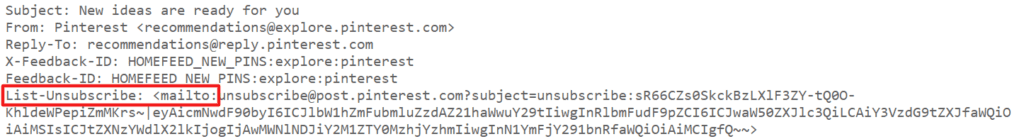
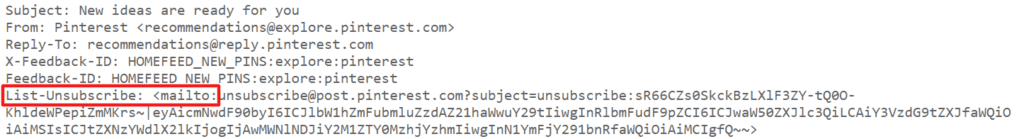
Outlook
To enable list-unsubscribe headers in Outlook, you must have a good sender reputation. The only method for list-unsubscribe that Outlook currently supports is the mailto method.
iOS Mail and Yahoo! Mail
Just like with Outlook, senders who use iOS Mail and Yahoo! Mail can only use the mailto method when enabling list-unsubscribe. Like Gmail, Yahoo! Mail also supports one-click unsubscribe.
How do I enable list-unsubscribe?
There’s no clear cut answer for this question, as it depends entirely on the protocols of your ESP. The best answer is to reach out to your ESP’s support team and see what steps you need to take in order to enable it.
Some automatically add list-unsubscribe to their outgoing emails, and with others it must be done manually, so checking with them directly is the best way to know their current practices for certain.
If you’re a Sendinblue user, the list-unsubscribe header is automatically added to all marketing and transactional emails, so no extra effort is needed on your part. 🙂
Interested in test-driving Sendinblue’s email marketing service? Check out our free plan which lets you send up to 300 emails a day. ?
Use list-unsubscribe to your advantage
When it comes to cultivating your email list, the best practice is for you to strive to achieve quality over quantity.
The most important thing you can do to eliminate unsubscribes and spam/junk mail reports is to give your recipients opt-in options at sign up, providing you with the healthiest mailing list and sending reputation.
The more options you provide for your recipients to curate their own inbox preferences and unsubscribe from your email and mailing lists, the better relationship you’ll foster with them, which strengthens not only your sender reputation but your overall brand reputation as well.
 Deutsch
Deutsch





















Comments
Hello I tried to implement this with yahoo. I used URL in list-unsubscribe and the URL is hitting Amazon AWS API Gateway. Everything working till 26th June. Suddenly from 26th June, clicking on Unsubscribe link started giving me an error that failed to unsubscribe. What should be an issue? Anything you can help us out.