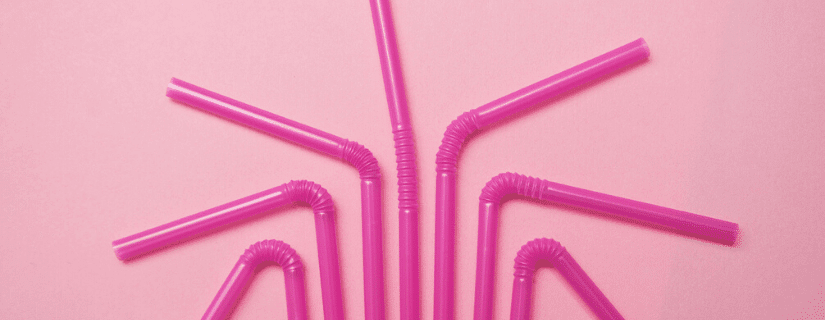
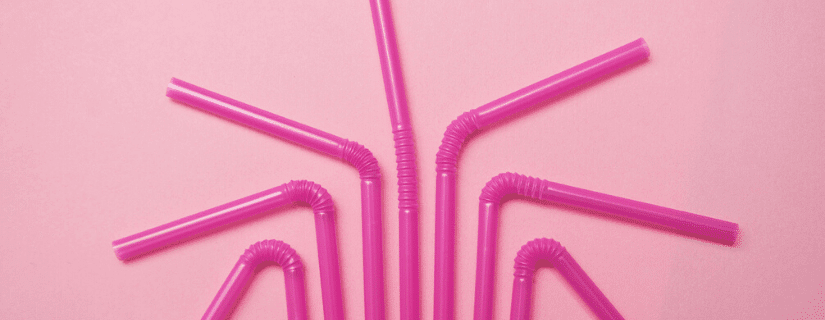
Bounced emails can have a negative impact on your sender reputation and ability to land emails in the inbox. In this article you’ll learn 11 tried and tested tactics to decrease your email bounce rate for better email marketing results.
Think about it: a subscriber willingly hands over their email to get valuable information from you and they end up not getting it – it’s a lose-lose situation for everyone.
Unfortunately, bounced emails are a common part of email marketing. It happens; people change their email addresses without notifying the mailing lists they’re on, and accounts stay untouched for years before they get disabled.
But having a high email bounce rate can be detrimental to your overall email deliverability, which is why it’s important to not overlook it. Instead, if you work on improving it, you’ll increase opens and click throughs and ensure you have a healthy list of subscribers to regularly communicate with.
Email Bounce Rate Definition – What Is It?
If you’ve got questions like what is a hard bounce in email marketing? and how do I even calculate my bounce rate? you’re not alone.
Your email bounce rate refers to the percentage of emails that “bounce” back to you (a.k.a. they don’t get delivered). The lower the bounce rate the better, as this means that more emails than not are landing where they should.
There’s a simple equation to work out your bounce rate as a percentage:
(# of bounces / # of delivered emails) x 100 = your email bounce rate
For example, if you send 2,000 emails and 10 bounce, you’d need to calculate 10 / 2000 x 100, giving you a bounce rate of 0.5%.
There are two different kinds of email bounces:
- Soft email bounce:
A soft email bounce means temporary delivery problems, like when the recipient’s inbox is full or your email is too large.
- Hard email bounce
A hard email bounce describes a permanent delivery failure, like an email sent to an inactive or invalid email address, or an outdated domain. When an email hard bounces, it won’t ever reach the recipient.
The Reasons Emails Bounce
There are a number of reasons why emails bounce and it’s difficult to work out why an individual email didn’t reach its intended recipient.
It might be because:
- The recipient no longer has access to the email account
- The email account has been inactive for a long period of time or has been deleted
- The email server is under maintenance
- The recipient’s email inbox is full
- The recipient has put you on their “blocked” list
Instead of getting stuck on why an email wasn’t delivered, it’s best to look at your bounce rate as a whole and work on improving that.
Why Your Email Bounce Rate is Important
Your email bounce rate can affect the overall delivery of all your emails. Consistently high bounce rate hurts your sender reputation.
The worse your reputation is, the more likely it is that your emails will get sent straight to the dreaded spam folder – even for recipients that actively open your emails and engage with you.
When this happens, you’ll start to notice a decline in your engagement levels, including lower open rates, lower click through rates, and ultimately, lower conversion rate.
As a result, you want to keep your email list as clean as possible, consisting only of email addresses that don’t bounce. This will ensure that the majority of your subscribers will see your emails in their inbox.
So what is an acceptable bounce rate?
The average email bounce rate falls somewhere between 2-5% depending on the industry you’re in. Anything over the 5% benchmark should set alarm bells ringing and you should look into cleaning up your list or determining why your emails are bouncing.
How to Reduce Your Email Bounce Rate
If you’ve identified an above-average bounce rate or simply want to get yours down for optimal results, here are some ways you can reduce your email bounce rate.
1. Double Opt-Ins
Getting subscribers to double opt-in is a solid measure even on its own. It means you won’t be getting invalid or inactive emails addresses in your list.
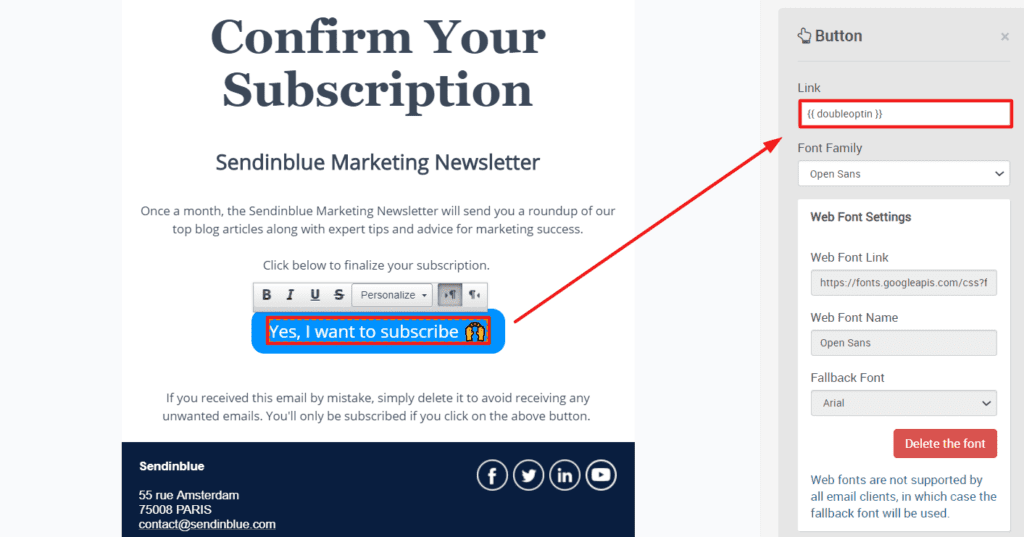
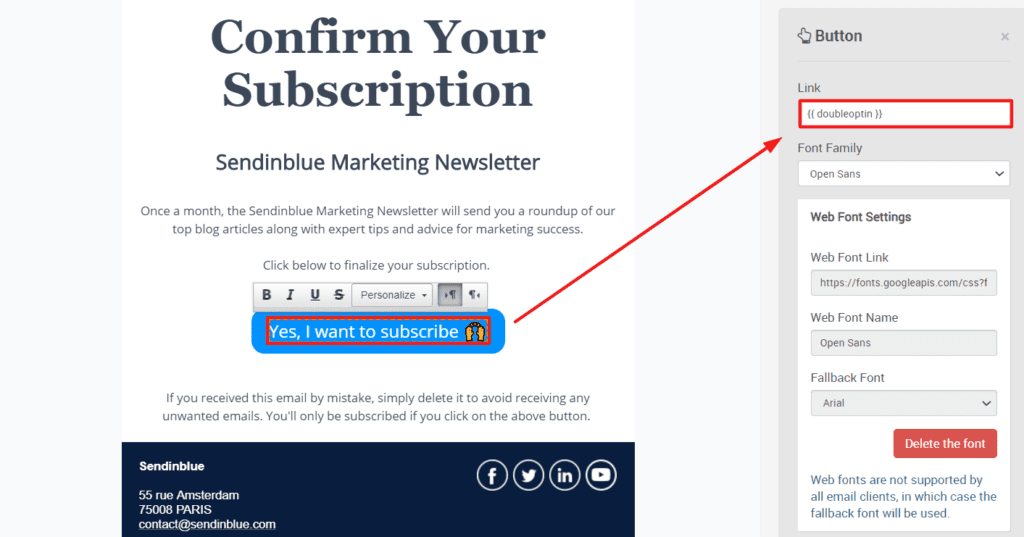
A double opt-in works by sending email authentication to every new subscriber and only adds them to your list once they’ve clicked the confirm button.
This initial confirmation email has to reach them in order for them to confirm, which ensures that the address is correct and accepts emails. It’s best to use automation for double opt-ins to streamline contact list management. The best email service providers like Sendinblue encourage this practice because it increases the success rate of email campaigns and keeps mail servers healthy.
2. Clean Your List Regularly
Over time, your email list will become populated with inactive accounts and problem recipients if you don’t clean it. Just like anything, a quick tidy up every now and again will keep your list healthy and active, with a low bounce rate. You’ll only be getting soft bounces when people’s inboxes are full.
Start by getting rid of inactive users and people who haven’t opened your emails in a while. You can also run a campaign to disengaged contacts, asking if they still want to receive your emails. Maybe they couldn’t be bothered to unsubscribe but you can do it for them if they don’t re-confirm.
Read: 5 Effective Email List Cleaning Tactics for Better Engagement
3. Make Sure Your Emails Aren’t Spammy
Stats show that more than 53% of global emails sent are spam. Your emails probably don’t fall into this percentage, but there are some key metrics that email providers use to identify spam and you might unconsciously be falling into them.
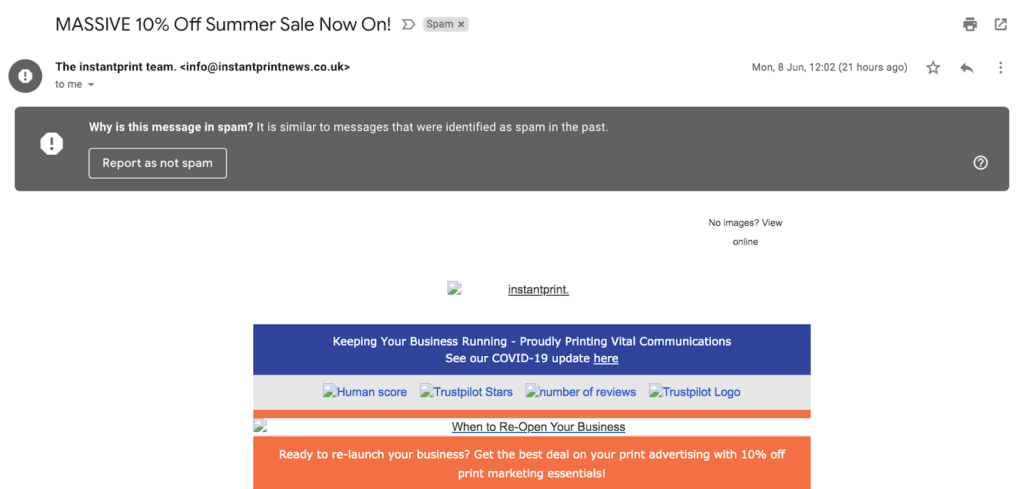
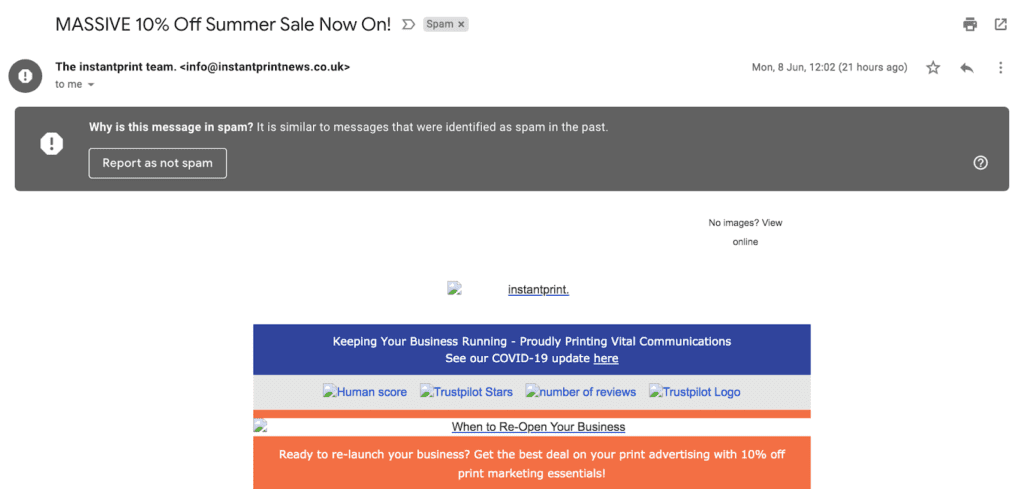
To avoid the dreaded spam filter, don’t use images that are either too large or too small, or copy that will put the spam detector on red alert. Phrases to avoid like the plague include:
- $$$
- Sale
- Clearance
- Act now!
- Big bucks
- Cash bonus
- Free offer
- Make money
- No catch
You get the gist. Think about what would signal spam to you in your own inbox and make sure you don’t use those terms and phrases in your email copy. Instead, check out these best practices for writing email subject lines.
4. Segment Your List
Segmenting your list means that subscribers only get information they want and need. As a result, they’re less likely to blacklist or mark you as spam.
One of the most effective ways to segment is based on engagement: group together your most active subscribers and send them emails more frequently. They have shown that they welcome your emails with open arms and, the higher you can push your engagement rates, the better your email campaigns will perform overall.

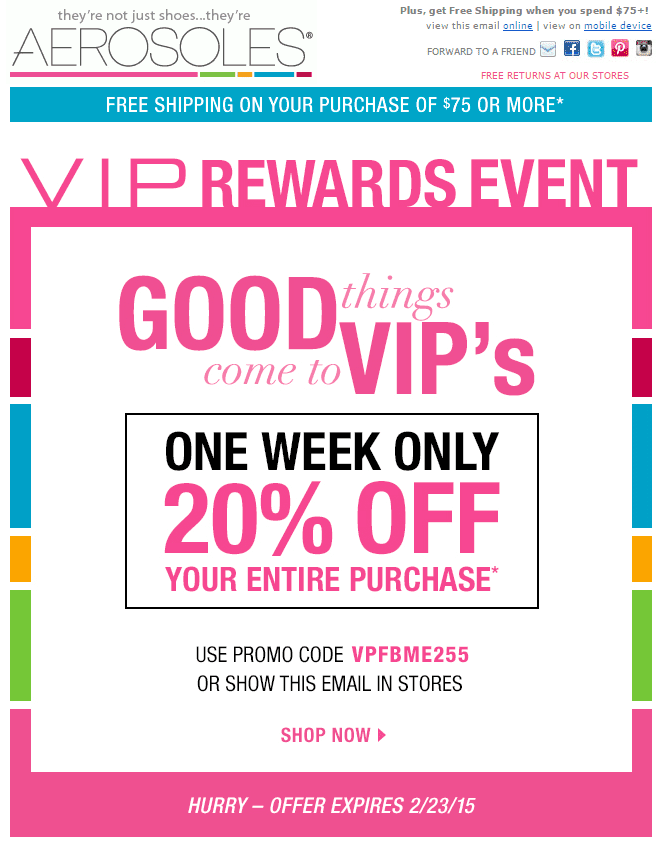
Then, you can try to re-engage inactive subscribers with winback emails, which can also decrease your bounce rate.
Read our guide to segmentation in email marketing for more useful tips on segmenting your email list.
5. Regularly Show Up
We’ve all received an email from someone we don’t know (or rather, don’t remember), only to realize we signed up to their mailing list a long time ago and haven’t heard anything from them since.
Instead of building an email list and then going dark, regularly show up in your subscribers’ inboxes. They’ll start to regularly open and engage with your emails. This will keep your subscriber list active, requiring little cleaning.
6. Don’t Use Free Sender Domains
It’s a business best practice to send your emails from an owned domain. That means not using an address from a free platform, like Gmail or Yahoo.
Sending from your own domain (usually your website), like hello@yourbusiness.com, verifies you as a legitimate person or business and is less likely to hit the spam folder.
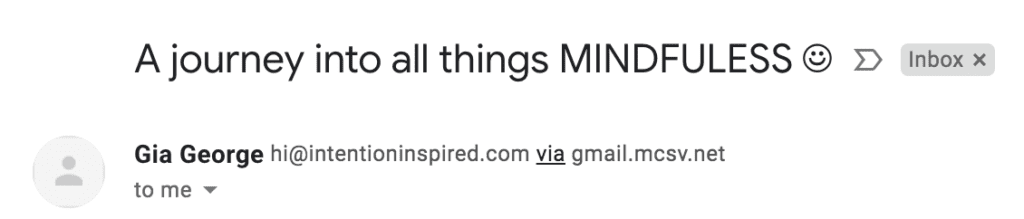
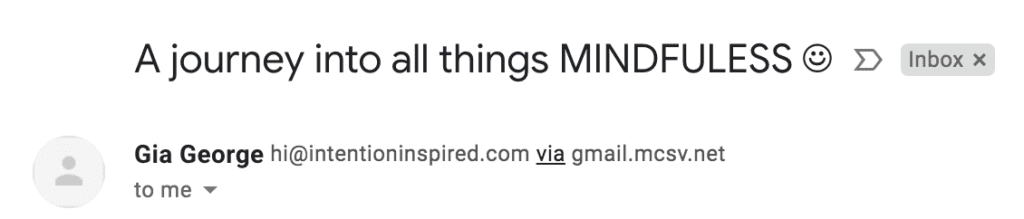
7. A/B Test Emails
Some emails perform better than others. Test out key elements like your subject lines, email copy, and CTAs to determine which phrases and features your subscribers respond best to.
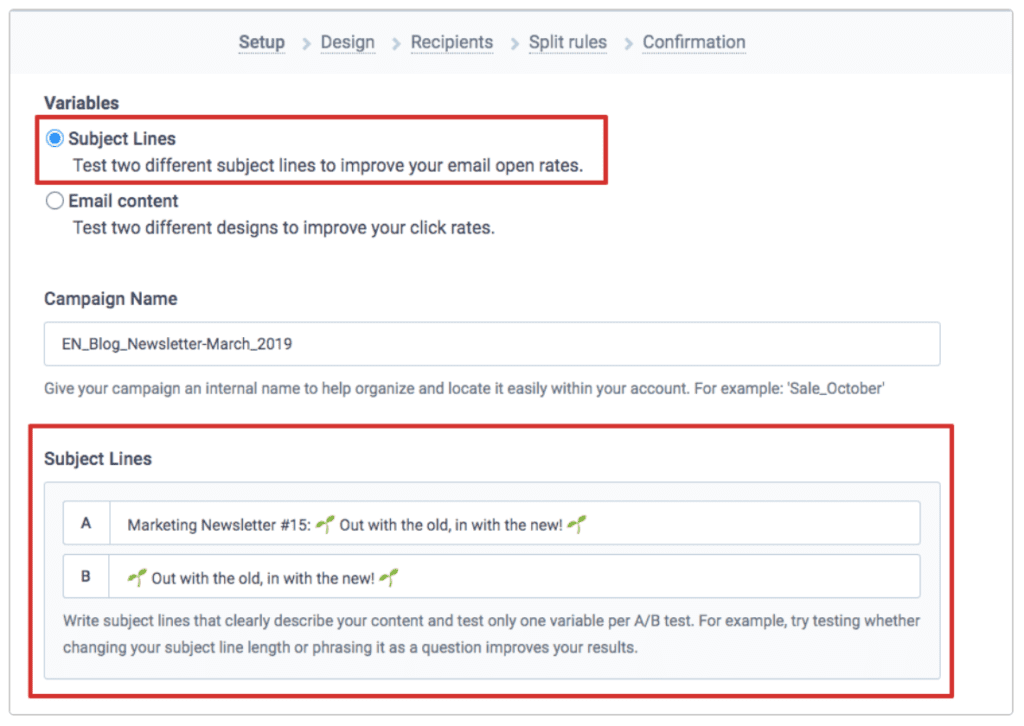
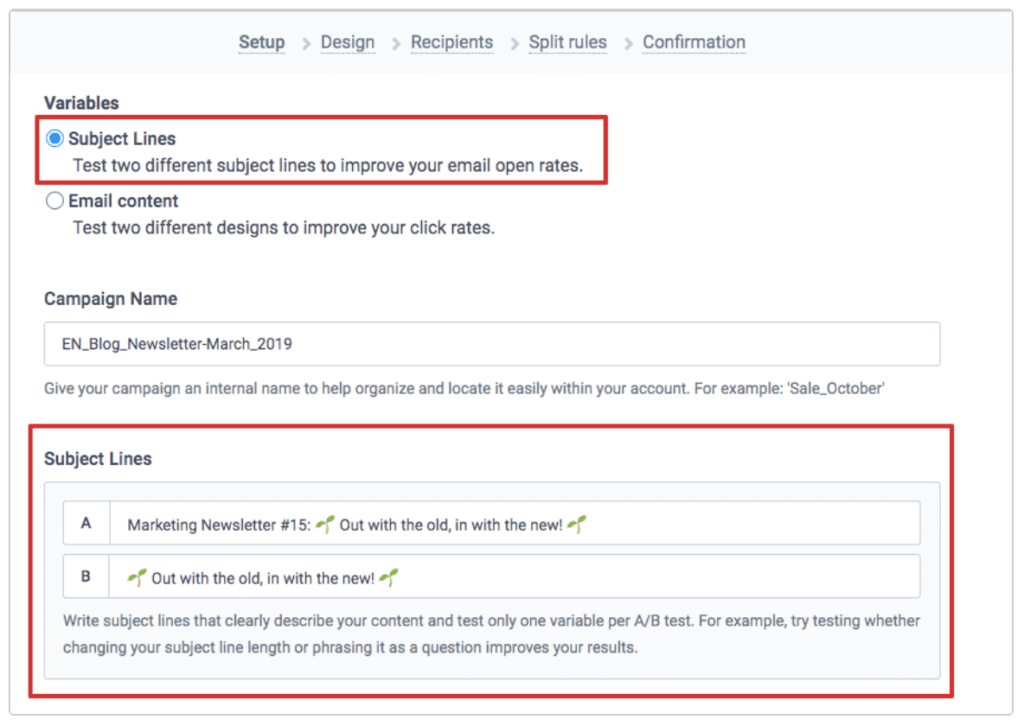
A/B testing emails like this – where you send two different emails to two groups of subscribers and see which one performs best – allows you to measure and tweak what works and what doesn’t to encourage more subscriber engagement.
8. Remove Hard Bounced Email Addresses From Your List
One thing you should definitely do in your regular list clean up is remove hard bounced email addresses from your list. There’s no point keeping them because they’re either incorrect or inactive, which means the emails you send will never reach them.
Eliminating hard bounced emails as soon as they appear will keep your email bounce rate low and healthy.
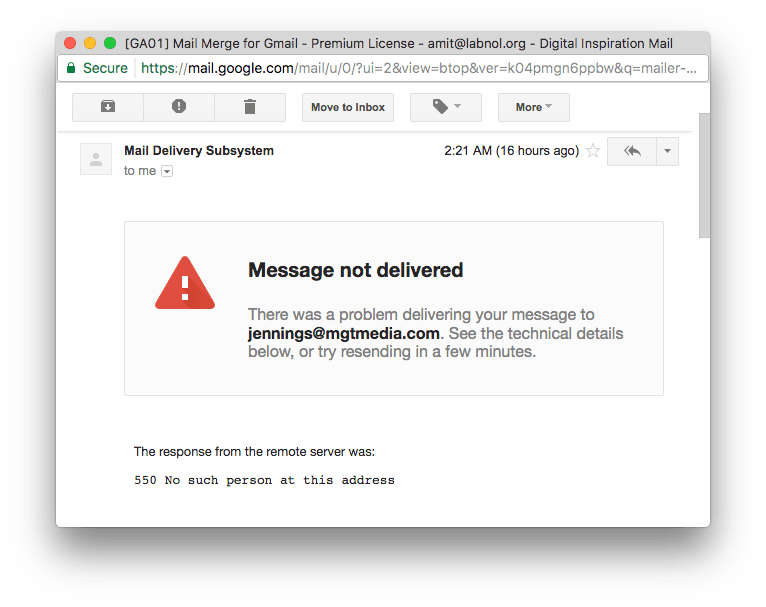
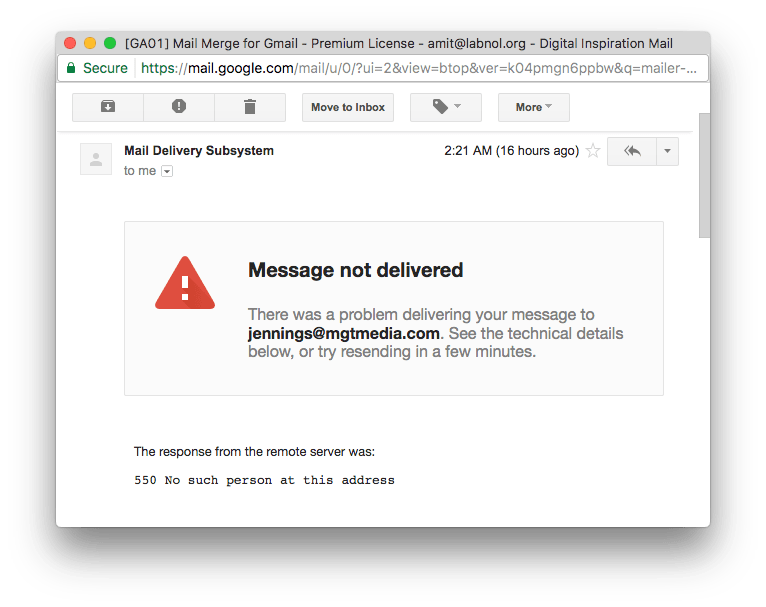
With Sendinblue, hard bounces are automatically blacklisted to avoid emails being sent to this contact again. This way you can maintain an active list and get the best results for your email marketing strategy.
Want to test-drive Sendinblue’s email marketing service? Our forever free plan lets you store unlimited contacts and send up to 300 emails/day.
9. Use a Signup Form With a Good Captcha System
A captcha system quickly identifies bots or spam accounts that sign up for your email list. Having one on your signup form will ensure that only real people who want to sign up to your list do so.
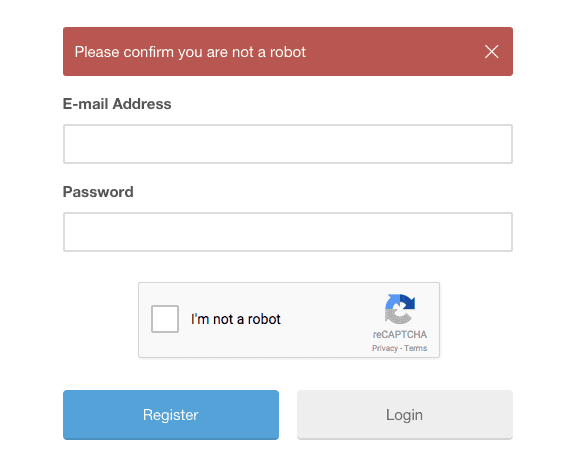
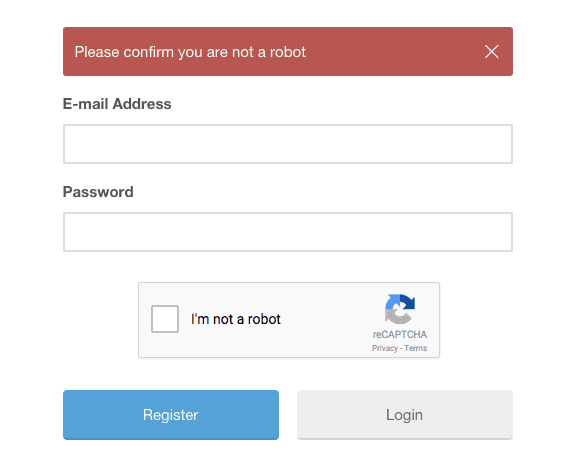
Here’s how to create an email signup form for your website.
10. Make Your Opt-Ins Relevant
Usually, people subscribe to your email list by opting in to receive an incentive like an ebook, checklist, demo, or special offer that takes them one step closer to purchase.
To make sure you get high-quality subscribers that will engage with your emails later, create opt-ins that are hyper-focused on your target audience. The more aligned the content is, the more likely they are to give you an active email address in the first place and continue to open your emails.
See how the pros do it in these 20 newsletter signup examples to take inspiration from.
11. Ask Subscribers for Any Changes
Email addresses change. It’s very unlikely that you have the same email address now than you did at eighteen.
To make sure your list is full of active email accounts, ask your subscribers to let you know if anything changes, like when they get a new job and therefore a new email address, or if they update their details in any way.
With Sendinblue you can simply send your contacts an Update Profile Form.
This will help keep your list clean, healthy, and active, while encouraging your subscribers to participate and engage with you.
It’s About Time You Looked at Your Email Bounce Rate
While often overlooked, your email bounce rate can dramatically affect email delivery. If it’s too high, it can be detrimental to your entire email marketing campaign and you’ll struggle to get the results you want.
Keep it low, and you’ll ensure your list is healthy and engaged. Follow the tips laid out above to reduce your bounce rate and ultimately encourage more email opens, more click throughs, and more sales.
Get better email results with SendinblueSignup forms, double opt-in, list management and automatic cleanup are only some of the email tools available for your success. |
 Deutsch
Deutsch




















